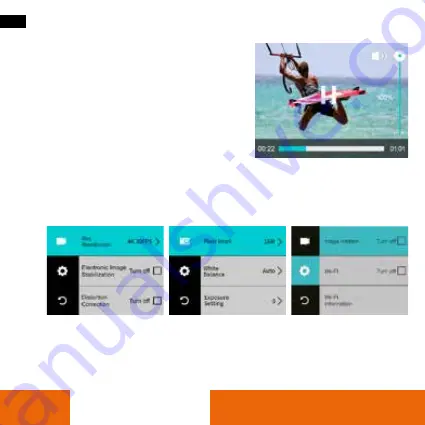
30
ENGLISH
Button function
2. Playback Video and Photo
In the playback mode you can preview the videos
and photos taken .
Make sure that the camera is in the Video or Photo
Playback menu . Press the
down button
to switch
videos or photos, and then press the
shutter/select
button
to play and pause the videos . Press the mode
button to return .
3. System Settings:
In the System Setting mode you can enter the settings
for the system and choose different parameters for the camera . Use the mode button to change the tab,
the down button to scroll through the function and the select button to select a function .











































