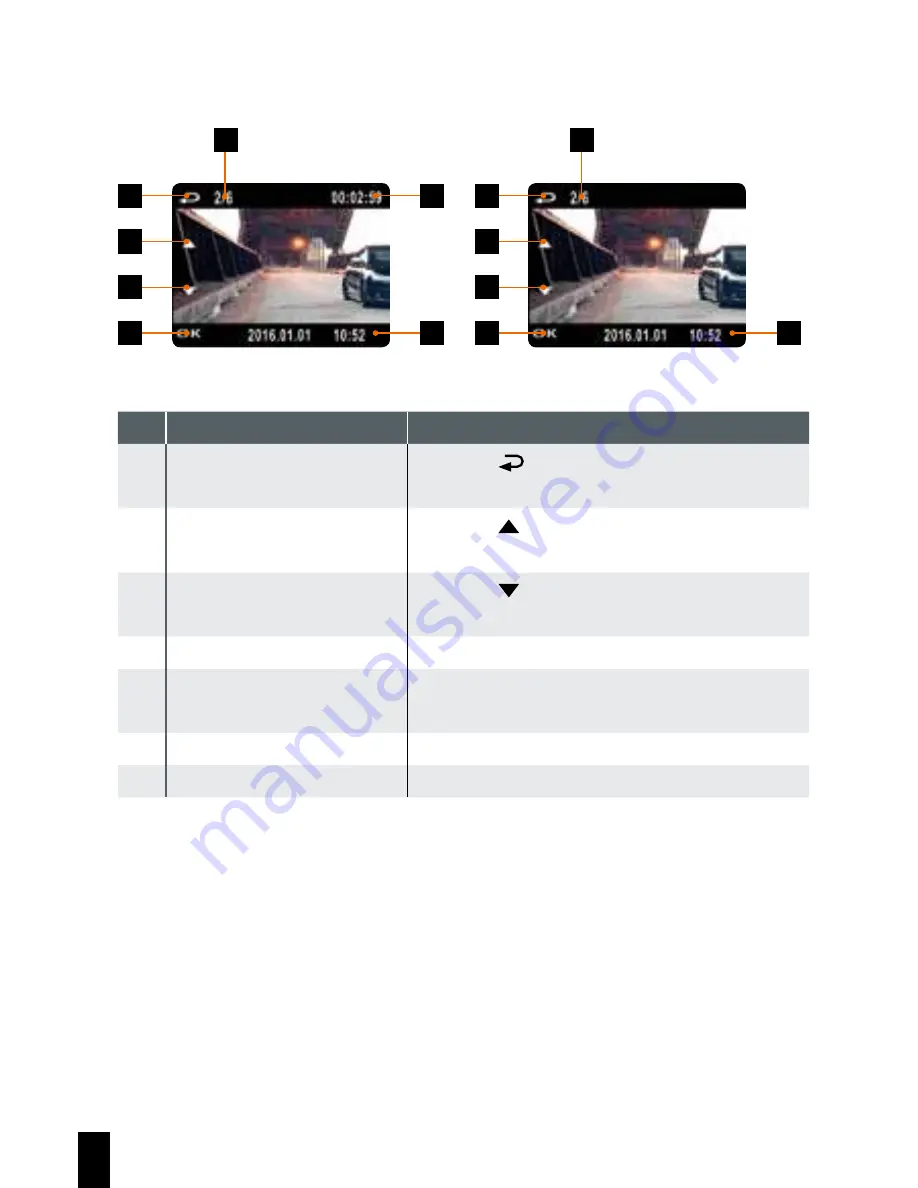
24
3.2.3 The Playback Screen
1
1
2
2
6
7
7
5
5
3
3
4
4
Video Playback Screen
Picture Playback Screen
No. Item
Description
1
File selection (back)
Press the button to return back to file
selection display.
2
Previous File
Press the
button to review the previous
picture/video.
3
Next File
Press the button to view the next video/
picture.
4
File Playback
Press
OK
to play video (photo).
5
Playback page no.
of the file
Instructs the current file being played and the
total no. of playback files.
6
Current Duration
Indicates the elapsed time.
7
Date and time
Indicates the recorded date and time.
Summary of Contents for CarDVR-310
Page 1: ...CarDVR 310 User Guide in English www rollei com ...
Page 35: ...35 ...













































