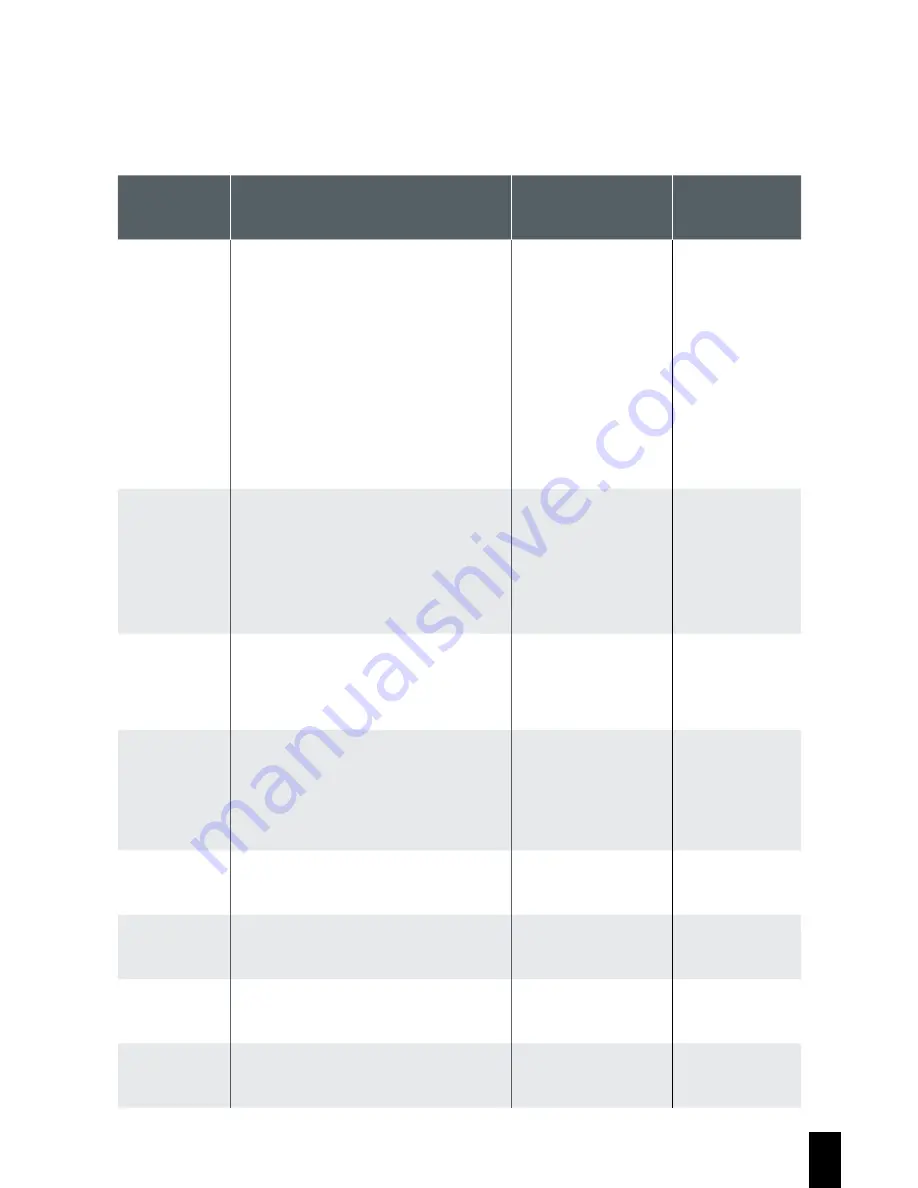
29
Menu
Item
Description
Available
Option
Default
Option
Satellite
Synchroni-
zation
Automatically synchronize with
the local satellite time. Satellite
time will be displayed by the
system as a first priority after
this function is activated, and
the time cannot be manually
changed subsequently (recom-
mend that the time zone is not
changed deliberately).
On / Off
On
Collision
Detection
Activate/suspend use of the
collision detection function.
Emergency recording will be
activated automatically when
any collision is detected.
High Sensiti-
vity / Normal
Sensitivity / Low
Sensitivity / Off
Normal
Sensitivity
Parking
Mode
To monitor the vehicle when it
is parked.
Vibration Detec-
tion / Motion
Detection / Off
Off
WDR
Present a crisp and clear
picture quality with harmoni-
ous contrast in a high contrast,
high discrepancy environment.
On / Off
Off
Language
Setting of display
language menu.
15 languages
to select
English
File Dele-
tion
Delete files.
Picture / Video /
Emergency
Video
Format
Formatting of memory card
Yes / No
No
Default
Reset all and restore to factory
default settings.
Yes / No
No
4.2 Menu Items
Summary of Contents for CarDVR-310
Page 1: ...CarDVR 310 User Guide in English www rollei com ...
Page 35: ...35 ...








































