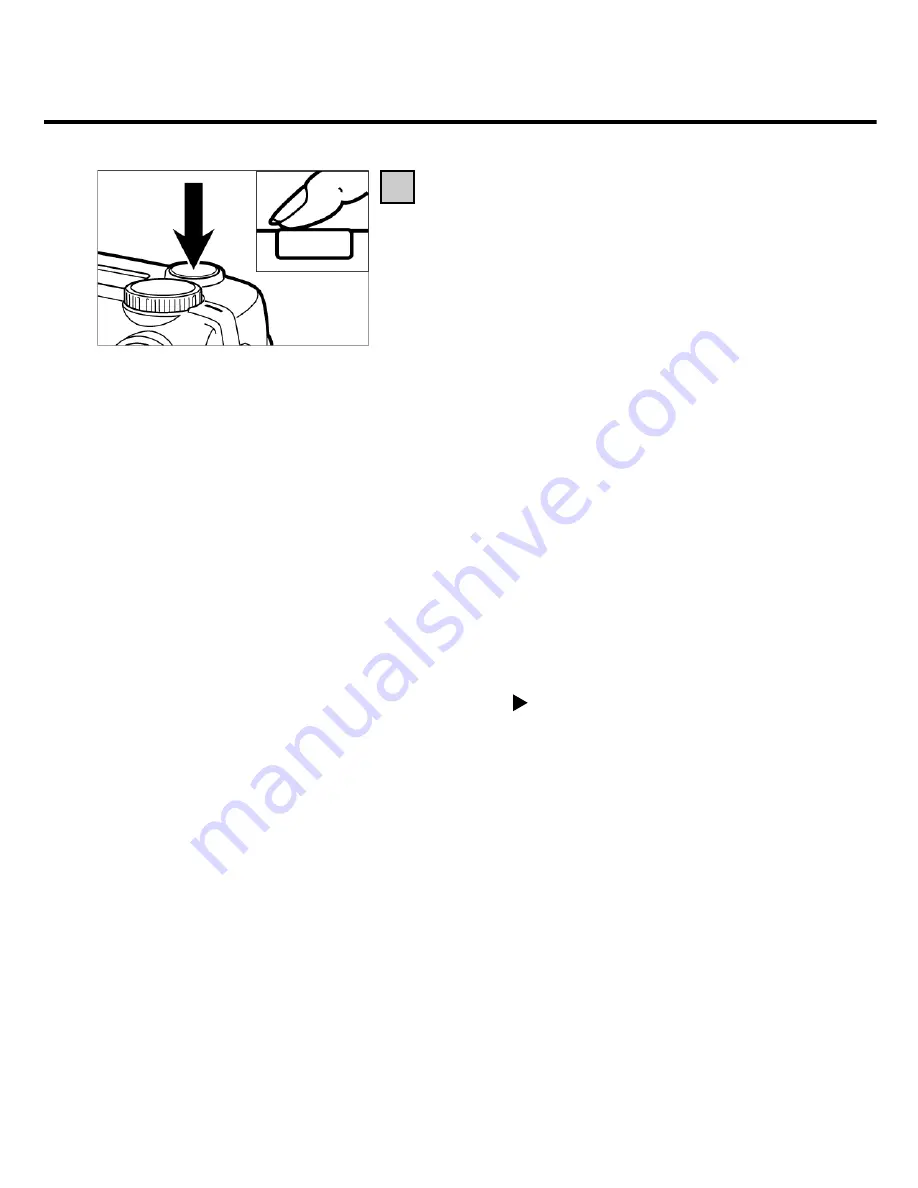
50
SELF-TIMER
Activate the self-timer by pressing the shutter
release down fully.
• Once the self-timer is activated, the self-timer
lamp at the front of the camera will blink,
increasing its frequency as exposure draws
closer. Immediately before exposure the lamp
stays lit.
• At the same time, beeps will be heard that can
be disabled via the SETUP menu.
• If your main subject is off center, use focus lock
(see page 38).
• After the exposure, the camera resets to single-
frame shooting.
• Do not press the shutter release from in front of the camera! You would block the camera’s
view and make focusing impossible.
• To deactivate the self-timer, turn the control dial to , PC or SETUP.
8
Summary of Contents for d23 com
Page 1: ...1 Rollei d23 com Instructions for use ...
Page 2: ...2 ...
Page 21: ...21 ...
Page 22: ...22 SETTING UP THE CAMERA ...
Page 31: ...31 TAKING PICTURES ...
Page 44: ...44 ADDITIONAL FEATURES ...
Page 57: ...57 RECORDING OPTIONS ...
Page 67: ...67 WHITE BALANCE SETTINGS Switching the camera off will automatically reset it to AUTO ...
Page 70: ...70 PLAYBACK MODE ...
Page 85: ...85 DELETING IMAGES ...
Page 89: ...89 DELETING AN IMAGE Press the MENU button The LCD screen will revert to playback 10 ...
Page 93: ...93 PLAYBACK SETTINGS ...
Page 107: ...107 SETUP ...
Page 128: ...128 CONNECTING YOUR CAMERA TO A COMPUTER ...
Page 134: ...134 CONNECTING YOUR CAMERA TO A COMPUTER When the Welcome box appears click Continue 3 ...
Page 141: ...141 APPENDIX ...















































