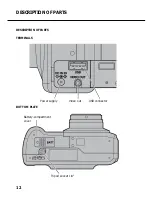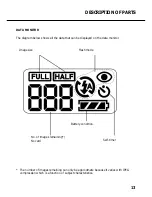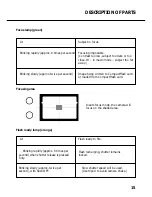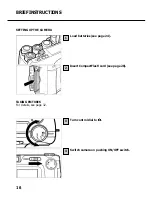6
CONTENTS
Proper and safe use ................................................................................................ 4
Before you start ...................................................................................................... 5
Contents ................................................................................................................ 6
Description of parts ....................................................................................... 10
Camera body ................................................................................................ 10
Terminals ....................................................................................................... 12
Bottom plate ................................................................................................. 12
LCD monitor ................................................................................................. 13
Viewfinder .................................................................................................... 14
Brief instructions ........................................................................................... 16
Setting up the camera ................................................................................... 16
Taking pictures .............................................................................................. 16
Playback ........................................................................................................ 18
Deleting images ............................................................................................ 19
Setting up the camera
Attaching the wrist strap ............................................................................... 23
Loading the batteries ..................................................................................... 24
Checking battery power ................................................................................ 26
Automatic cutoff ........................................................................................... 27
Using the optional AC adapter ...................................................................... 27
Inserting and removing the CF memory card.................................................. 28
Inserting the CompactFlash™ card ................................................................ 28
Removing the CompactFlash™ card .............................................................. 29
Taking pictures
Basic modes
Display of LCD screen in Record mode ........................................................... 34
Camera settings ............................................................................................ 35
Focusing ........................................................................................................ 36
Focus lamp .................................................................................................... 36
Focusing range in autofocus mode (shortest focusing distance) ..................... 36
Special focusing conditions ............................................................................ 37
Focus lock (for off-center subjects) ................................................................ 38
Manual focusing ........................................................................................... 39
Summary of Contents for d23 com
Page 1: ...1 Rollei d23 com Instructions for use ...
Page 2: ...2 ...
Page 21: ...21 ...
Page 22: ...22 SETTING UP THE CAMERA ...
Page 31: ...31 TAKING PICTURES ...
Page 44: ...44 ADDITIONAL FEATURES ...
Page 57: ...57 RECORDING OPTIONS ...
Page 67: ...67 WHITE BALANCE SETTINGS Switching the camera off will automatically reset it to AUTO ...
Page 70: ...70 PLAYBACK MODE ...
Page 85: ...85 DELETING IMAGES ...
Page 89: ...89 DELETING AN IMAGE Press the MENU button The LCD screen will revert to playback 10 ...
Page 93: ...93 PLAYBACK SETTINGS ...
Page 107: ...107 SETUP ...
Page 128: ...128 CONNECTING YOUR CAMERA TO A COMPUTER ...
Page 134: ...134 CONNECTING YOUR CAMERA TO A COMPUTER When the Welcome box appears click Continue 3 ...
Page 141: ...141 APPENDIX ...