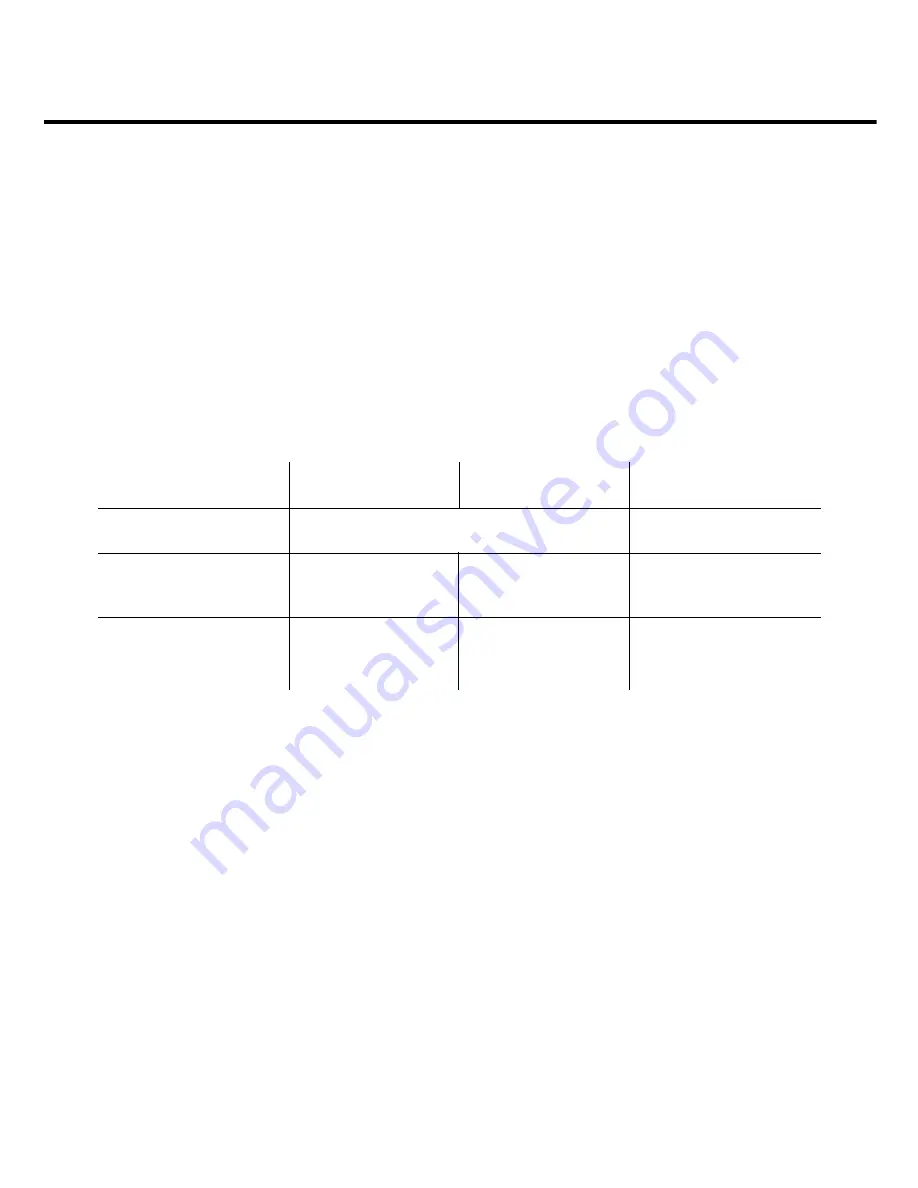
60
CHOOSING IMAGE QUALITY
The camera has three image-quality modes: FINE, STD. (Standard) and ECON. (Economy).
Image quality is a function of compression rate. This changes in the following order: FINE Æ
STD. Æ ECON. The higher the compression rate, the lower image quality. For maximum quality
choose FINE. The lower the compression rate (the higher image quality), the lower the number
of images that can be saved on a CF card.
The following table lists the compression rates, capture format, file sizes and the number of
images that can be stored on an 8MB CF card in FINE, STD. and ECON. mode, respectively.
Compression rate
FINE
STD. (Standard)
ECON. (Economy)
approx. 1/6STD.
approx. 1/12
approx. 1/25
Capture format
Exif2.1 –JPEG (DCF standard)
File size
approx. 910 kB
approx. 560 kB
approx. 230 kB
Max. number of approx. 8 approx. 13
approx. 33
images on an (approx. 28)
(approx. 43) (approx. 99)
8MB CF card
* File sizes and maximum number of images are only approximate and may vary with
different subjects.
The numbers in brackets refer to images captured in HALF mode.
Summary of Contents for d23 com
Page 1: ...1 Rollei d23 com Instructions for use ...
Page 2: ...2 ...
Page 21: ...21 ...
Page 22: ...22 SETTING UP THE CAMERA ...
Page 31: ...31 TAKING PICTURES ...
Page 44: ...44 ADDITIONAL FEATURES ...
Page 57: ...57 RECORDING OPTIONS ...
Page 67: ...67 WHITE BALANCE SETTINGS Switching the camera off will automatically reset it to AUTO ...
Page 70: ...70 PLAYBACK MODE ...
Page 85: ...85 DELETING IMAGES ...
Page 89: ...89 DELETING AN IMAGE Press the MENU button The LCD screen will revert to playback 10 ...
Page 93: ...93 PLAYBACK SETTINGS ...
Page 107: ...107 SETUP ...
Page 128: ...128 CONNECTING YOUR CAMERA TO A COMPUTER ...
Page 134: ...134 CONNECTING YOUR CAMERA TO A COMPUTER When the Welcome box appears click Continue 3 ...
Page 141: ...141 APPENDIX ...
















































