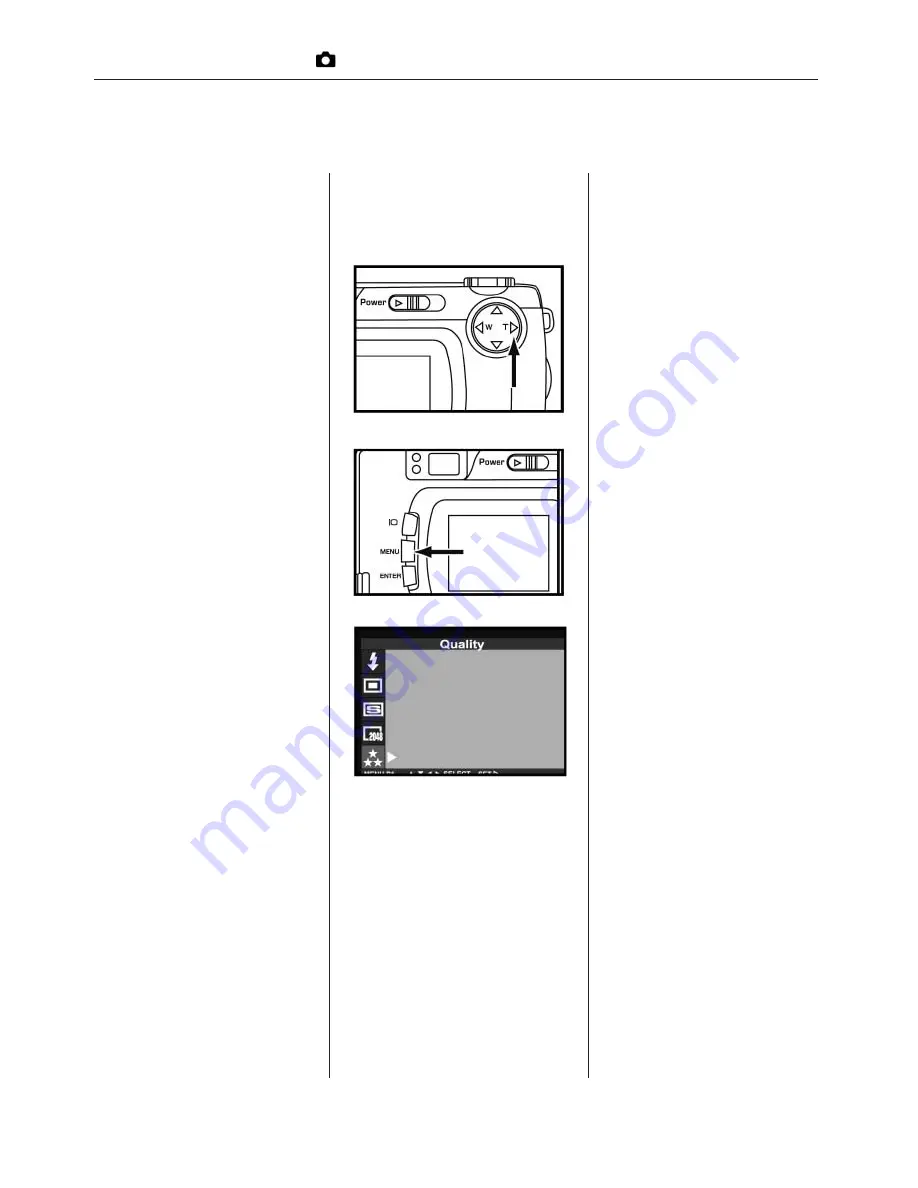
41
This is how it works:
This is how it looks:
This is what it‘s for:
Rollei Fototechnic GmbH, Salzdahlumer Strasse 196, D-38126 Braunschweig, Tel 0531-6800-0, Fax 0531-6800-243, eMail info@rollei.de
Selecting the com-
pression level
The data provided by the
camera‘s CCD sensor can be
saved at three different
compression levels: Fine =
1:6, Standard = 1:12 and
Economy = 1:25.
These compression levels are
available for each of the
three different resolutions
(1704 x 2272, 1200 x 1600
and 480x640 pixels).
Press the MENU button on
the camera back and use the
four-way control to select
the desired compression
level under Quality: The
resulting file sizes are
approx. 1.26 MB* (Fine),
approx. 630 kB* (Standard)
and approx. 310 kB*
(Economy).
(*) File sizes for 1704 x 2272
pixel resolution.
The compression level
selected will remain in effect
even if the camera is
switched off.
In conjunction with the
different resolution settings,
variation of the compression
level allows very precise
tailoring of the desired
picture quality to your
specific requirements.
Optimum quality is obtained
by using the highest
resolution/largest file size
(1704 x 2272 pixels) with
lowest compression (Fine).
Depending on the capacity
of your memory card, you
may have to make some
compromises – for example
away from home – in order
to capture a sufficient
number of pictures. It is
therefore advisable to add a
mobile, battery-powered
hard disk to your equipment
so that you can easily load
down your pictures.
Mode dial set to Camera icon
Taking pictures
















































