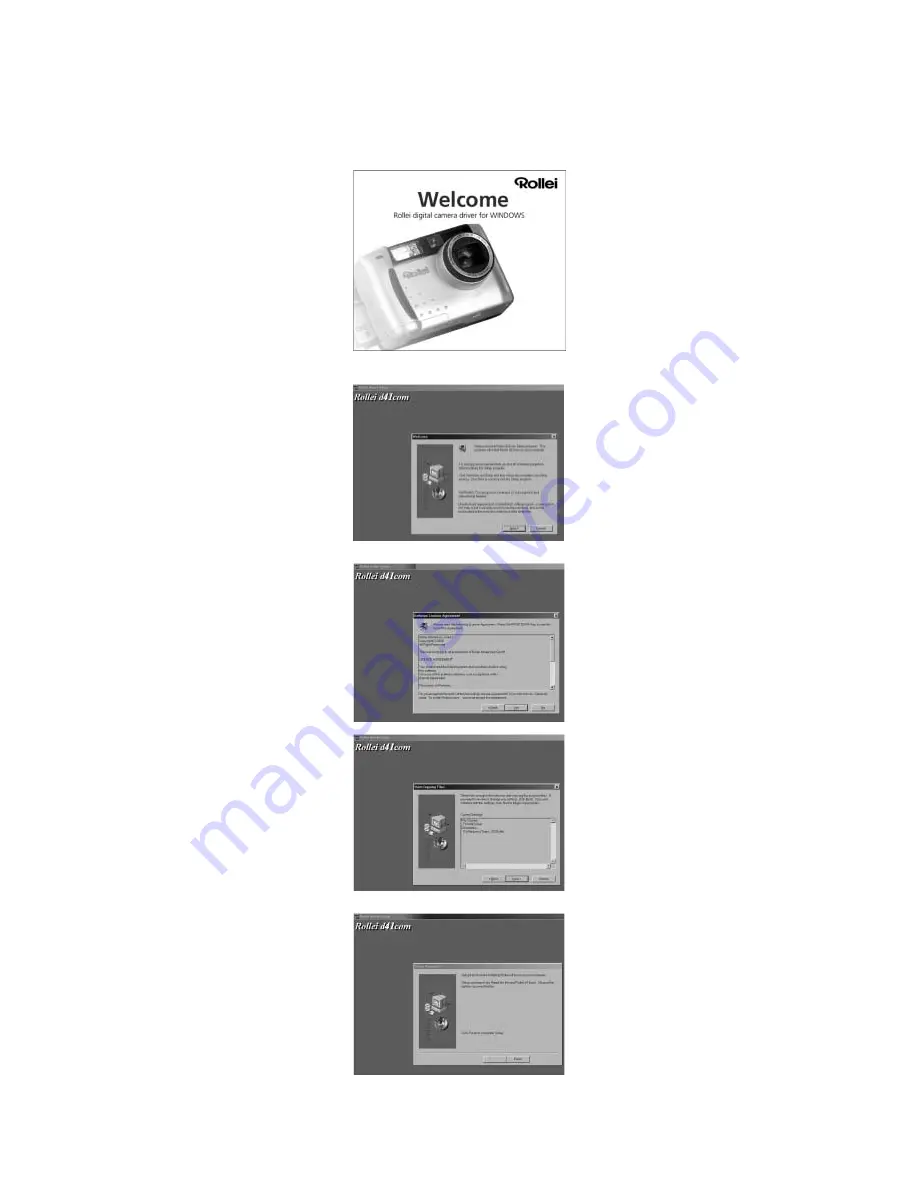
PC linkup
Mode dial set to
transfer
icon
Connecting the camera to
PC/Macintosh
Install driver software.
For Windows 98/Windows
98 SE/Windows 2000
Prof./Windows proceed in
the following way:
Insert software CD in your
computer drive.
Double-click on Setup icon
to start installation.
The Setup dialog box is
displayed. Please wait.
When the Welcome dialog
box appears, click [Next].
When the Software License
Agreement appears, please
read it carefully and take
your decision.
[Back]: Back to preceding
dialog box.
[Yes]: Agrees and takes you
to next screen.
[No]: Exit
When the Start Copying Files
box is displayed, select:
[Next]: Start installation.
[Back]: Back to preceding
dialog box.
[Cancel]: Exit
When the Setup Complete
box appears, click [Finish] to
finish installation.
This is how it works:
This is how it looks:












































