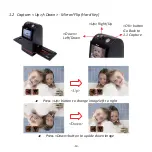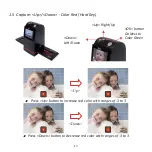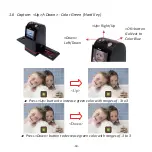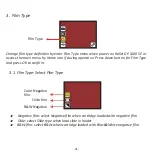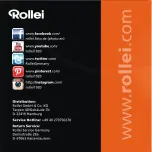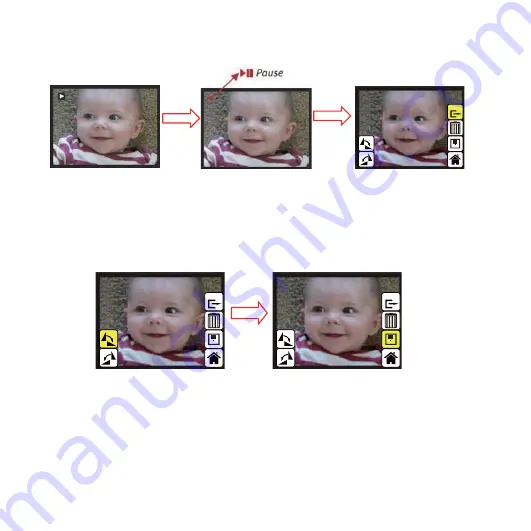
2.4 Slide Show -> Single picture -> Edit mode
Slide show mode
Edit mode
2.5 Playback: Rotate/Save
If user wants to 90 degrees by OK bu
tt
on, the image will be 90 degrees
and cursor will remains at Save. Press OK bu
tt
on again to save modi
fi
ed result and next
picture will be shown (N+1). For con
ti
nuously 90 degrees, move cursor to Rotate
again and press OK. (Same for Rotate -90,func
ti
on)
-28-
OK
OK
Single picture mode
Use Up/Down bu
tt
on
to scroll picture to be modi
fi
ed
OK