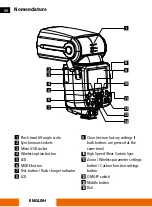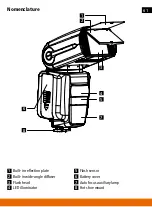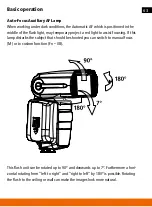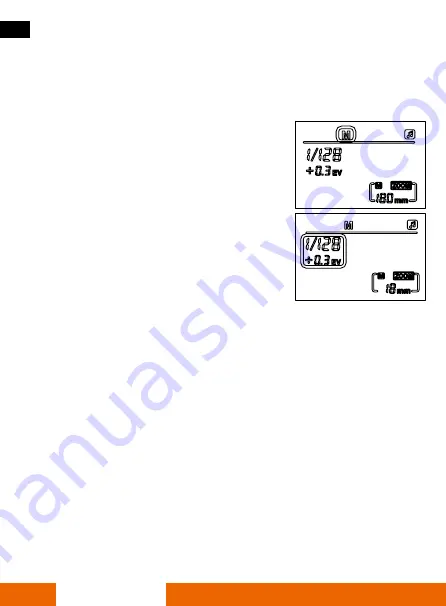
72
ENGLISH
Note:
The Canon camera mode: P, TV, AV, M, A - DEP, green frame Nikon mode: P, S, A, M
Manual Flash Mode M
If a manual exposure is needed, you can set the
flash brightness according to your own needs .
The incremental setting of the flash output can be
adjusted from 1/128 to 1/1 power in 1/3 steps .
Select the flash mode
Press the mode button repeatedly until M is shown
on the display .
Power setting
The power of the flash output can be adjusted by
rotating the dial (clockwise = increase / coun-
terclockwise = decrease) .
• Increase: 1/128–>1/128+0 .3ev–>1/128+0 .7ev–> . .–>1/32–> . .–> 1/1
• Decrease: 1/1–>1/1-0 .3ev–>1/1-0 .7ev –> . .–>1/32–> . .–> 1/128
Stroboscopic Flash Mode (Multi)
To properly use the Multi mode, set the camera into Multi mode . If the Multi mode
is used, a series of quick flashes will be emitted . Therefore, several flashes can be
taken in one photo . These lightning settings are often used when recording moving
objects . Please set the flash output power as required, time of flash and flash
frequency (every flashes time shown by Hz) . Please use a fully charged battery when
this mode is used . To prevent the flash head against over heating and damage, do
not use more than 10 times strobe flash burst in a row .
Between two repeated exposure operation, let the flash plenty of time for callback .