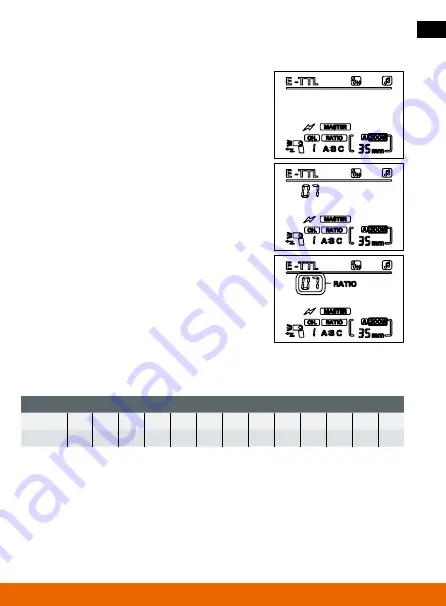
79
2.4G wireless master mode (Canon)
Full Auto Wireless MASTER Model(Wireless 2.4G MASTER) (Canon):
1 . Press the mode button repeatedly until ETTL is
shown on the display .
2 . Press the zoom button repeatedly until RATIO is
highlighted .
3 . Select the flash light ratio
Rotate the dial to set the flash light ratio which
can be <RATIO>, <RATIO A:B> or <RATIO
A:B:C> . Select the flash ratio <RATIO> and all
three slave unit groups will have the same bright
output as the master flash . Select <RATIO A:B>
and the groups A and B will flash . Furthermore
you can set the output brightness for both
groups . If <RATIO A:B:C> is selected all three
groups will flash and you can set the output
brightness for group A and B as well as the power
compensation for group C .
4 . Set the flash light ratio
Press the middle button until the flash light ratio is highlighted . Rotate the dial to
set the flash light ratio and all codes as shown in the table below .
5 . Set group C exposure compensation <RATIO A:B:C>
Press the middle button until the group C exposure compensation is highligh-
ted and adjust the value by rotating the dial . Press the middle button again to
confirm and quit the adjustment .
If <RATIO A:B> is selected the slave units of group C will not flash . If the slave units
of group C are directed towards the subject, the subject might be overexposed .
Flash light ratio codes and flash light ratio table
Code
01
02
03
04
05
06
07
08
09
10
11
12
13
RATIO
8:1 5 .6:1 4:1 2 .8:1 2:1 1 .4:1 1:1 1:1 .4 1:2 1:2 .8 1:4 1:5 .6 1:8
















































