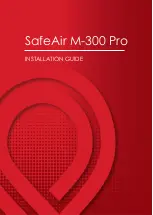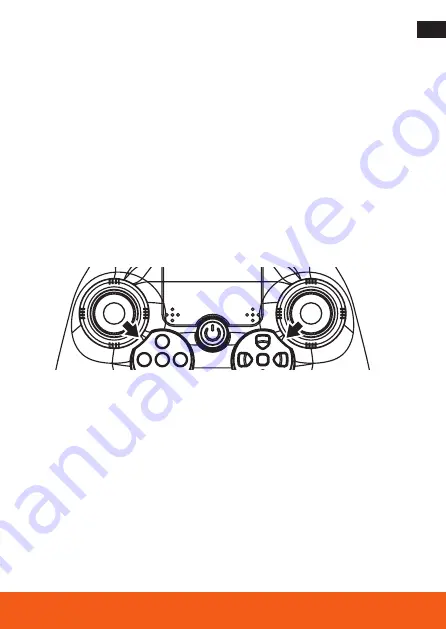
75
Using the Quadrocopter
Take off and landing (One key Take Off)
Before each take-off, place the quadrocopter on a flat surface, switch it on
and pair the remote control [2]. After pairing, push both control sticks [25]
and [17] simultaneously to the 5 o‘clock (left) and 7 o‘clock (right) position
to recalibrate the quadrocopter. The position LEDs [34] flash very quickly
for a short time and a signal tone follows to indicate that the calibration
has been completed. The calibration takes only 1 – 2 seconds. This cali-
bration is especially necessary after longer periods of non-use and falls or
collisions. Afterwards, the quadrocopter can be controlled normally again.
1. Press the start / landing button [12] to start the rotors of the quadro-
copter.
2. Press the left control stick [25] once briefly upwards to bring the qua-
drocopter to approx. 1.5 m, it will then maintain this height.
3. Press the take-off / landing button [12] again to land the quadrocopter
automatically. During the landing, you can use the right control stick
[25] to determine the direction so that you land in the right place. After
contact with the ground, the rotors switch off automatically.