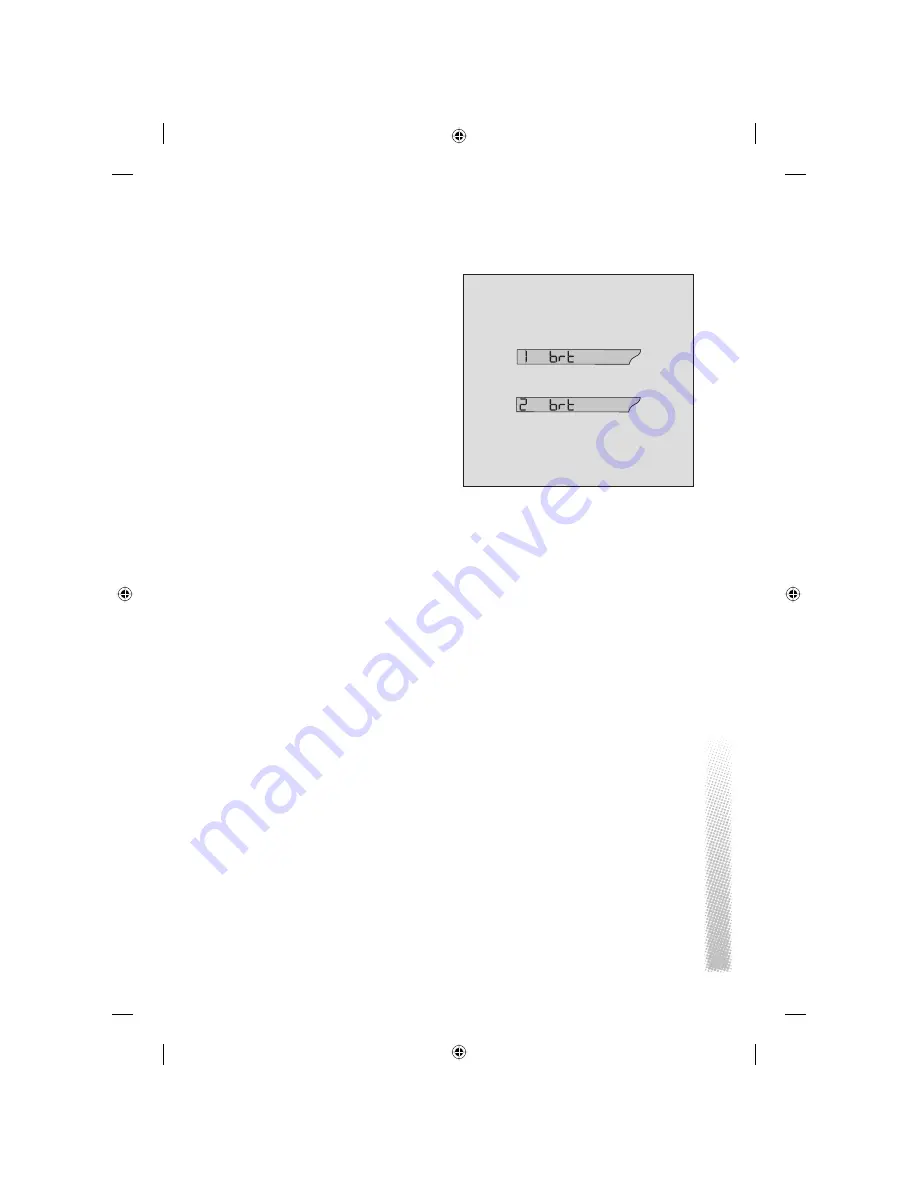
..............................................................................
..............................................................................
63
Selecting the fi rst bracketing mode
(default: ±2/3 EV, three frames): Select the
menu as described before.
Then press memo button
27
repeatedly
until “1 brt“ is displayed. If the display
appears without blinking, the setting has
already been made. Leave the menu by
resetting switch
44
.
If the display “1 brt“ is blinking, press the
shutter release fully down to confi rm your
selection. The display will stop blinking.
Finally, turn switch
44
off its “M“ position.
Selecting the second bracketing mode
(default: ±1/3 EV, three frames): Select the
menu via switch
44
.
Then press memo button
27
repeatedly
until “2 brt“ is displayed. If the display
appears without blinking, the setting has
already been made. Leave the menu by
resetting switch
44
.
If the display “2 brt“ is blinking, press the
shutter release fully down. The display will
stop blinking. Finally, turn switch
44
off its
“M“ position.
SELECTING THE BRACKETING MODE
Summary of Contents for ROLLEIFLEX 6008 AF
Page 1: ... 1 Rolleiflex 6008 AF Rolleiflex 6008 integral2 User s Manual ...
Page 2: ... 2 ...
Page 110: ... 110 NOTES ...
Page 111: ... 111 ...
















































