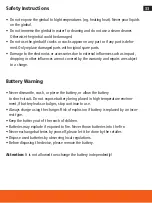22
Installation Instructions
Download the Rollei App „Rollei Smart Gimbal 2“ directly from the App Store or
Google Play Store and install it on your smartphone . The app supports iOS 12 .0 or
higher and Android 6 .0 or higher .
Connection with the smartphone
1 . Activate Bluetooth
®1)
on your smartphone .
2 . Switch on the Steady Butler Mobile 3 SE .
3 . Open the Rollei Smart Gimbal 2 app and search for available Bluetooth
®1)
devices .
Select the gimbal, the connection will be established automatically .
Press the release button [18] and the on / off button [14] at the same time, the Blue-
tooth
®1)
connection will reset and disconnect the current smartphone . This allows a
new smartphone to be connected quickly .
Note:
This product also works fundamentally without an app . If you want to use other
functions (such as zoom, panorama, tracking and time-lapse), you must download the
app .
Download on the
ENGLISH