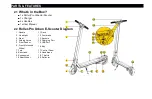2.3
Buttons Information
The Roller-Pro Urban E-Scooter’s display features several different
elements. Be sure you understand these before attempting to ride.
Power:
Press and hold approx. 3~5 seconds to turn the scooter on/
off. Quick press to check the battery level.
Cruise Control:
Press to turn cruise control on/off. Maintain speed
for ~5 seconds to use this feature.
Power
Headlight
MODE Cruise Control
MODE:
Press to switch between modes 1, 2, and 3. Each gear has different speed. Gear 1’s max. is 7 km/h, Gear 2’s is
15 Km/h, and Gear 3’s is 24 Km/h.
Headlight:
Press to turn the headlight on/off.
2.4
Display Information
- This icon indicates the remaining battery life.
Speedometer
- These numbers indicate the current speed.
Readings are measured in Km/h
MODE 1, 2, 3:
Displays the current speed mode.
: This icon indicates cruise control’s status i.e. on/off.
: This icon indicates the headlight’s status i.e. on/off.
Gear speeds are approximate. Actual speed may vary due to terrain, rider weight, and/or other factors.
When the battery level is low, stop riding, turn off the scooter, and fully recharge it before riding again.
KMH
Summary of Contents for URBAN 4
Page 1: ...USER MANUAL RUNNER RP RUNNER E BIKE...
Page 27: ...Click on the settings button Top Right button and the following options will show up...
Page 28: ...Settings...
Page 30: ...Change Bluetooth s password Change the password to any other and easy for you to remember...
Page 33: ...Roller Pro This option contains information about the brand Roller Pro...