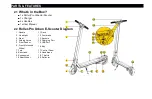USING THE APP
7.1
Download the APP
………………………………………
..
………………………………………………………………………………………………………………
.24
7.2
Roller Pro App functions
………………………………
..
………………………
..
……………………………………………………………………………………
24
TABLE OF ERRORS
8.1
Error Codes
……………………………………………………………………………………………………………………………………………………………………
.35
DECLARATION OF CONFORMITY
…………………………………………………………………………………………………………………………………………
.36
Summary of Contents for URBAN 4
Page 1: ...USER MANUAL RUNNER RP RUNNER E BIKE...
Page 27: ...Click on the settings button Top Right button and the following options will show up...
Page 28: ...Settings...
Page 30: ...Change Bluetooth s password Change the password to any other and easy for you to remember...
Page 33: ...Roller Pro This option contains information about the brand Roller Pro...