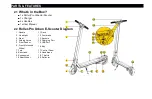Do not use your Urban E-scooter in situations or places where you can cause
danger or an accident to people around you.
Never ride your Urban E-scooter under the influence of drugs or alcohol. Do not
ride in case you are tired.
Do not ride your Urban E-Scooter in ramps, curbs, slopes, slippery surfaces or
try to perform acrobatics or tricks. This can cause serious injuries.
Always use your Urban E-scooter in a smooth way. Do not be aggressive as this
can cause failure or an accident.
Do not use your Urban E-scooter in wet areas where water is present, muddy
places, sandy places or stony roads.
Do not ride your Urban E-scooter during bad or stormy weather. Example: Rain,
snow, hail, frost, fog, extreme heat.
Never insert objects into the product other than the cables etc. as described in
this manual.
Summary of Contents for URBAN 4
Page 1: ...USER MANUAL RUNNER RP RUNNER E BIKE...
Page 27: ...Click on the settings button Top Right button and the following options will show up...
Page 28: ...Settings...
Page 30: ...Change Bluetooth s password Change the password to any other and easy for you to remember...
Page 33: ...Roller Pro This option contains information about the brand Roller Pro...