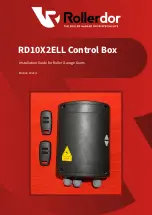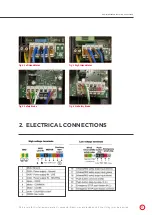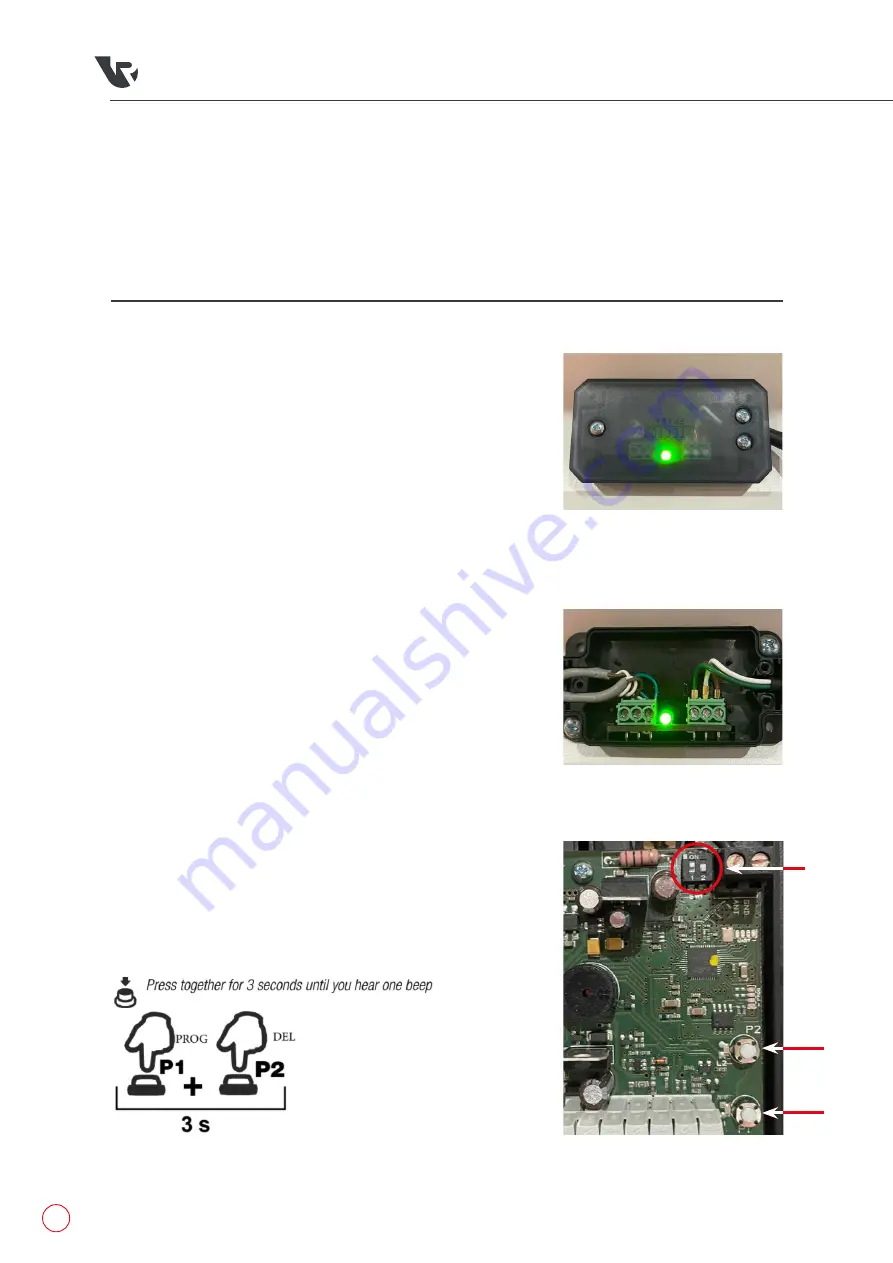
4
Rollerdor RD10X2ELL Control Box, Edition 2022/1
3. SETTING UP WIRELESS
SAFETY EDGE KIT
(OPTICAL EDGE)
Pictures are for illustration purposes only, connector blocks are not provided and further fittings may be required.
CHECKING BASE RAIL UNIT
CHECKING CONTROL BOX
LIMITS
1
Your base rail unit is already installed on the last slat of your
curtain the same side as the power. it is a small black unit,
undo all 3 screws and remove the lid
(fig.7)
.
2
Check GREEN LED is on, wires are secure and are wired
follows: Both banks of terminals from outside to in are
Brown - White - Green
(fig.8)
.
1
Control box Dip Switches: check dip switches on main board
(fig.9)
dip switch number 1 should be on and number 2 off.
The control box is supplied in Hold to Run operation for open and
close, if the limits of the motor have not been set then please set
them now using the P1 (UP) & P2 (Down) buttons
(fig.9)
, if when
you press and hold either of the buttons the unit just beeps then
you will need to put the unit into Hold to Run by pressing and hold-
ing both P1 & P2 buttons at the same time until you hear a single
beep
(fig.10)
. Once you have finished setting limits once again
press and hold both P1 & P2 buttons at the same time until you hear
a single beep to return to single press operation.
fig.7
fig.8
fig.9
fig.10
Dip switches
P2
P1