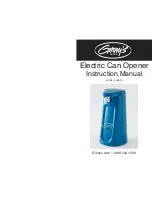4
Rollerdor RD20X2ANSA Control Box, Edition 2022/1
2. SETTING UP WIRELESS
SAFETY EDGE KIT
(RD20X2 OPTICAL SAFETY EDGE)
PROGRAMMING BASE RAIL UNIT
1
With the power isolated remove link wire from 12v
to PEC
(fig.6)
and keep safe for later, the control
box is now in hold to run operation for open and
close, if the limits of the motor have not been
set then please set them now using the Door run
button, please be aware the door run button works
sequentially but the LED on the board next to it
will tell you which way it is moving either open or
close. Once limits are set return link wire from 12v
to PEC.
2
Open the door to around chest height so you can
easily access the base rail, on the base rail is 2
pre-drilled holes for the door magnet, these will be
on the same side as the motor or for double doors
there will be holes both sides, attach the magnet
making sure it is the correct way up
(fig.9)
.
3
Close the curtain all the way to the floor, wipe both
of the guide runners to make sure they are clear of
all debris and dust.
4
Attach the smart track to the guide runner on the
same side as magnet, peel off the adhesive strip on
the back and apply to the inner edge of the guide
runner. The track must be straight with the cable
coming out of the top
(fig.10)
and the bottom of
the rail in line with the magnet on the base rail
(fig.11)
.
5
Smart Track Wiring: run cables from track to the
receiver box, turn power off and wire in as
(fig.12)
.
6
Commissioning:
(A)Turn power back on and run the curtain to the fully
open position. Turn power off wait 5 seconds then turn
power back on.
fig.9
fig.10
fig.11
Pictures are for illustration purposes only, connector blocks are not provided and further fittings may be required.
WARNING: The Installation of this system MUST be carried out in the order as detailed below.