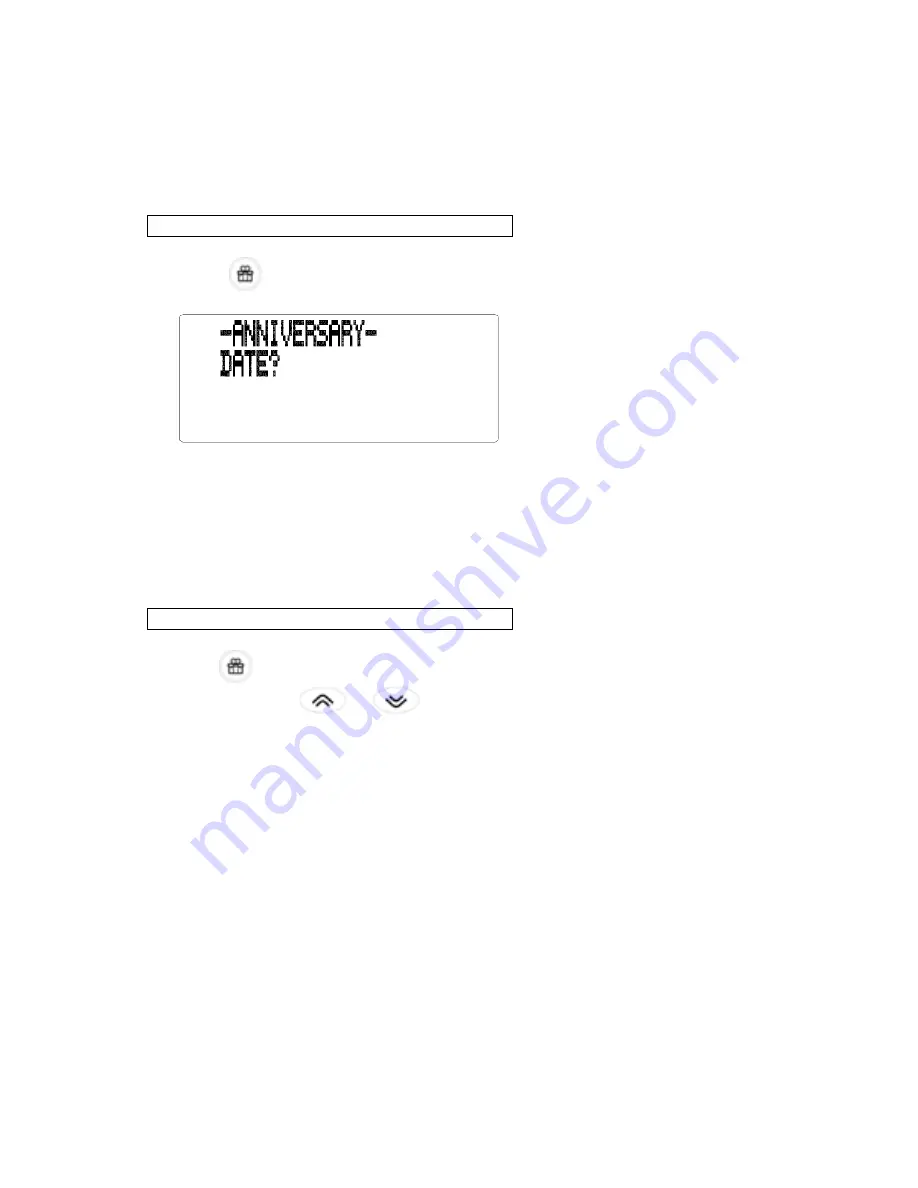
Using the Anniversary Directory
In each anniversary record, you can enter the date and keywords for the event.
!
Entering an Anniversary Record
1.
Press
(ann).
2.
Type the date using the number keys and press ENTER.
3.
Type keywords for the event.
You can enter a maximum of 108 characters, including letters, numbers and
symbols.
4.
Press ENTER to store your record.
!
Viewing an Anniversary Record
1.
Press
(ann).
2.
Press SEARCH
or
to cycle through your records.
3.
To search for a specific record, type the date you want.
To learn how to edit and delete records, please refer to "Editing a Record" and
"Deleting a Record".































