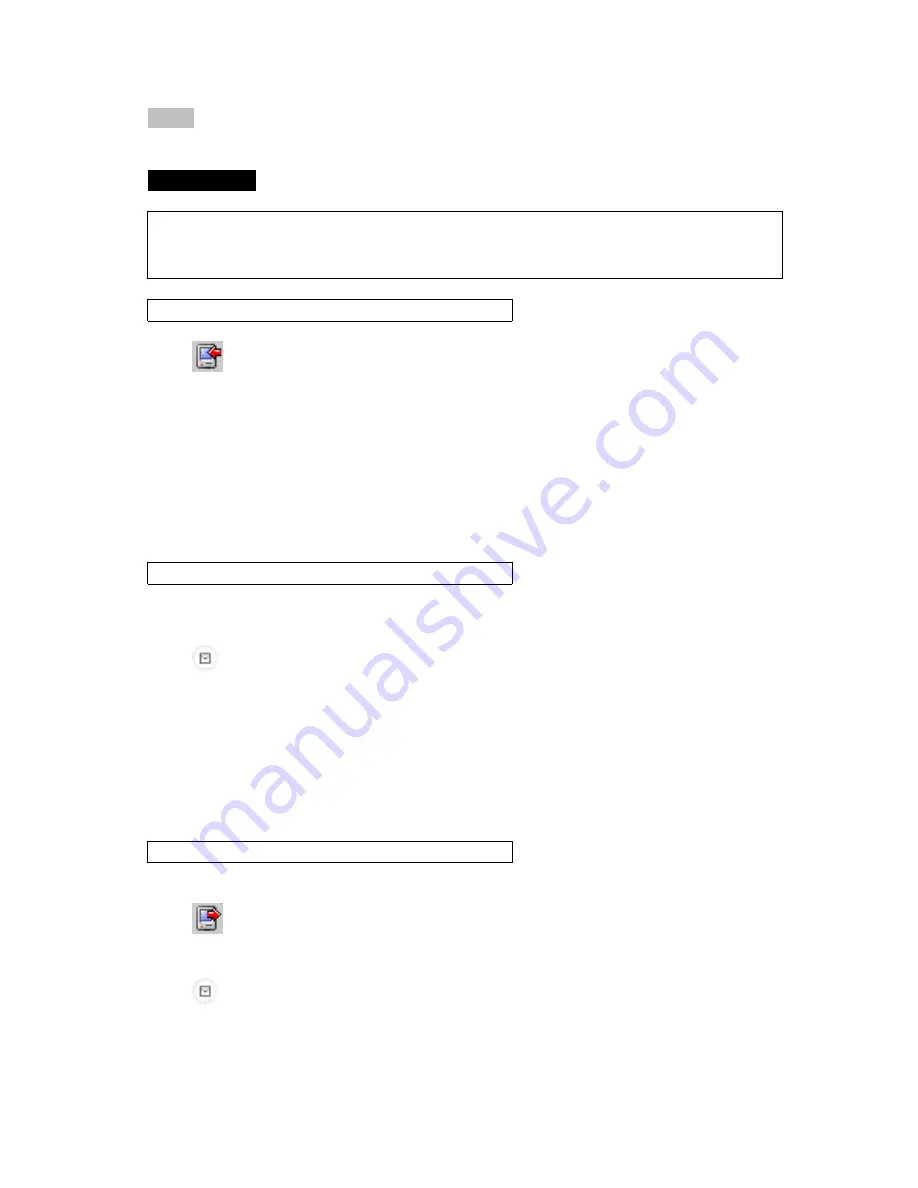
Note :
You cannot send or receive a single directory between your handheld
Organizer and PC Synchronization Program. You can send a single record or all the
directories.
WARNING !
When you transfer all directories, your old records at the receiving end will be
overwritten. If you wish to retain records unique to your Organizer or PC
Synchronization Program, choose Synchronization instead of Import or Export.
!
To Transmit A Single Record
1.
Click
on the toolbar of your PC Synchronization Program.
2.
Click OK .
Verify the model and COM port information.
3.
Find the record you wish to transmit on your handheld Organizer.
4.
Press SYNC.
5.
Click the Import button in your PC Synchronization Program
to confirm the
operation.
6.
Press ENTER on your organizer to start the transmission.
The record will be added to the PC Synchronization Program as a new record.
!
To Transmit All Records
1.
Click File | Import from Organizer on the menu bar of your PC Synchronization
Program.
2.
Press
(time) on your handheld Organizer until the Home Time screen
appears.
3.
Press SYNC to enter the data communication mode.
4.
Press 2 to select 2-TX? .
5.
Click the Import button in your PC Synchronization Program to confirm the
operation.
6.
Press ENTER on your organizer to start the transmission.
!
To Receive A Single Record
1.
In the PC Synchronization Program, highlight the record you wish to transmit.
2.
Click
on the toolbar.
3.
Click OK.
Verify the model and COM port information.
4.
Press
(time) on your handheld Organizer until the Home Time screen
appears.
5.
Press SYNC to enter the data communication mode.
6.
Press 3 to select 3-RX? and press ENTER .
7.
Click the Export button on your PC Synchronization Program to begin
transmission.
The record will be added to your Organizer as a new record.

























