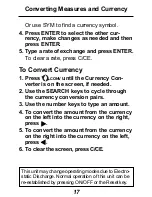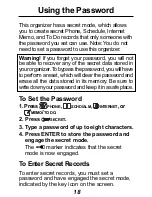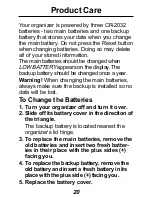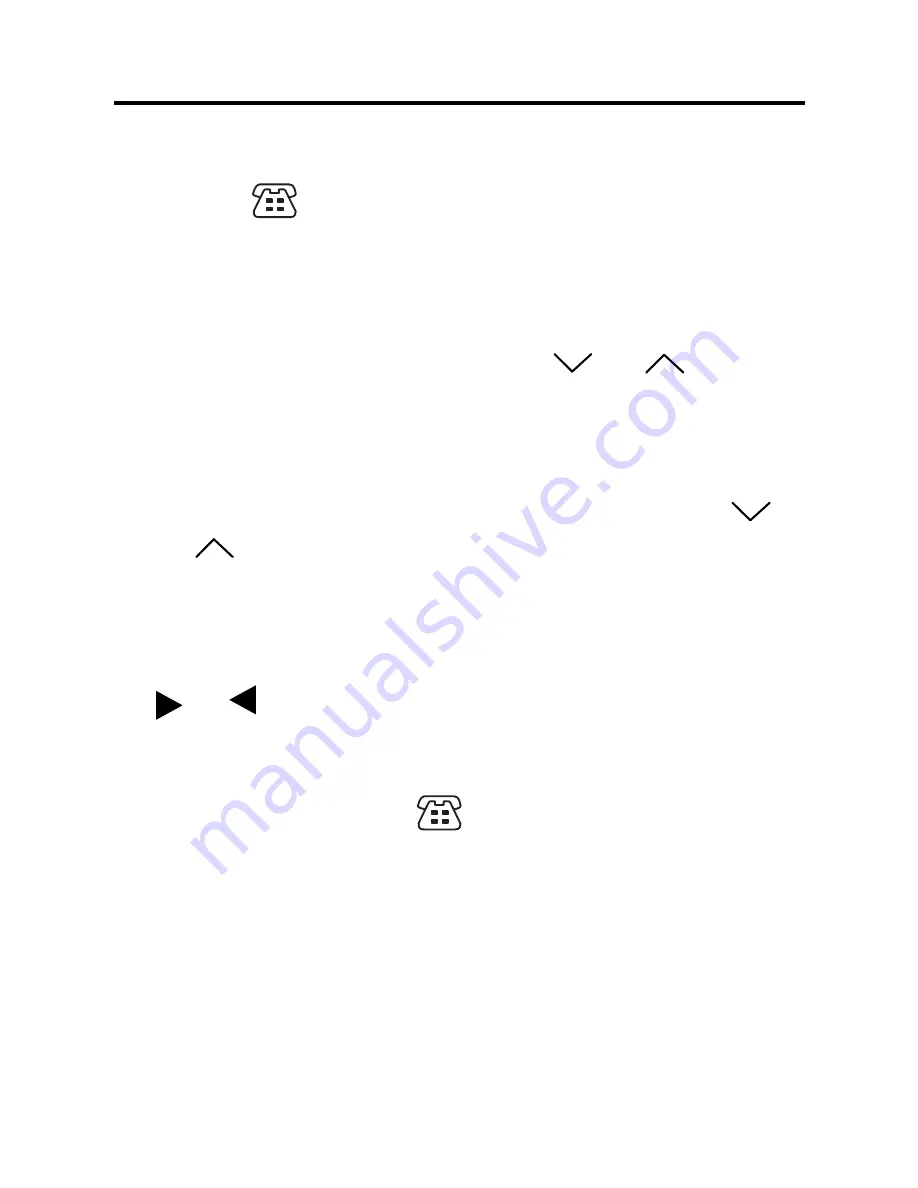
Using the Phone Directories
To Find a Phone Record
1. Press
PHONE
repeatedly to find the de-
sired Phone Directory.
Note: You can search only one phone direc-
tory at a time.
2. Press the SEARCH keys (
or
) re-
peatedly to cycle through the phone
records.
3. To search for a specific phone record,
type its first few letters and then use
or
.
To see the fields in a phone record, press
ENTER repeatedly.
If the text is too long to fit on the screen, use
or to see it.
You can also find a phone record by search-
ing for information in its Name or Company
fields. Simply use
PHONE
to select the de-
sired phone directory and then use ENTER
to select
NAME
or
COMPANY
(displayed at
the bottom of the screen).
Then follow Steps
2 or 3 above.
10