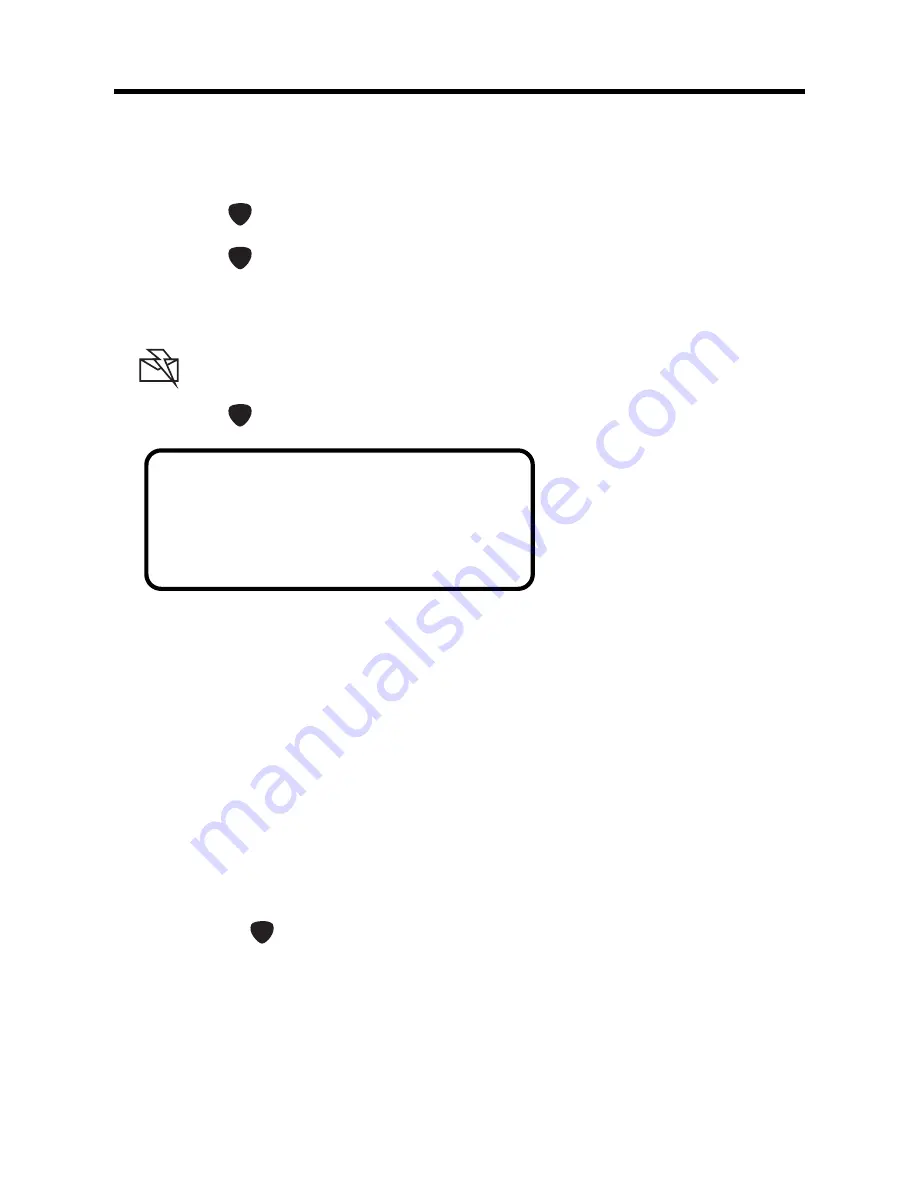
13
Using the Telephone Directories
Note: If the display exceeds 12 characters, it begins to
scroll to the left and the cursor (
▲
) appears.
3. Press to enter the Address.
4. Press to go to the next field.
5. Type an E-mail and URL address.
You can type up to 36 characters in each field. Press
to see the E-mail and URL address field.
6. Press to go to the next field.
NUMBER?
_
You can enter a phone number and a fax number
here. Type P first and then a number for a phone
number, and type F and then the number for a fax
number. In each number field you can enter a
maximum of 36 characters including numbers,
hyphens and P and F.
Press U to type a hyphen.
It is not necessary to complete each field. Skip an
unwanted field and move on to the next one by
pressing ,
7. Press ENTER to store the record.
To learn how to view and edit records, please refer to
"Searching and Editing Records".


































