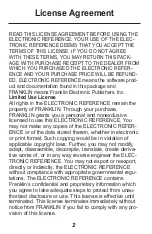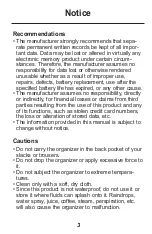Tap DST on bottom right of screen to enable/dis-
able daylight savings time.
3. Tap
twice to return to Home Time.
Setting the Daily Alarm
When the set time is reached, the alarm sounds for
20 seconds. Tap any key other than
to activate
the snooze function and stop the sound. When the
snooze function is activated, the alarm sounds every
eight minutes. Tap
to stop the sound and de-acti-
vate the snooze function. To set the daily alarm, do
the following:
1. Tap
three times to go to the Daily Alarm.
2. Tap EDIT at bottom of screen.
Tap 0-9 to edit the hour and minute.
Tap
to move the cursor in the indicated direc-
tion.
Tap AM/PM at bottom of screen to toggle between
a.m. and p.m.
3. Tap ENTER at bottom right of screen to store
your settings.
4. Tap
on bottom left of screen to disable/re-
enable the daily alarm.
on upper left indicates the daily alarm is enabled.
11
Using the Clocks