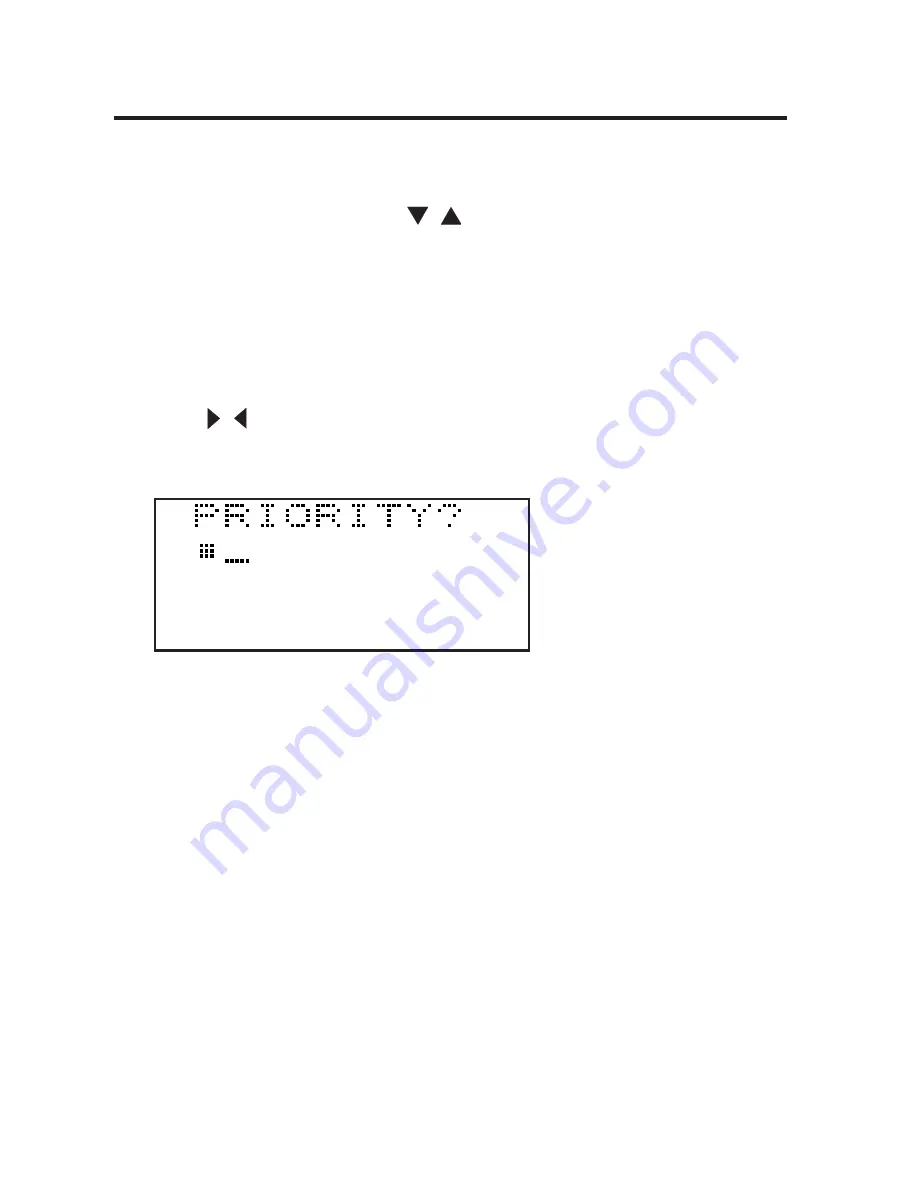
Tap A-Z or 0-9 to enter your data.
Tap SYML, then tap /
to cycle through the list
of available symbols.
Tap SPACE to insert a space.
Tap DEL to delete a character.
Tap INS to insert a character.
Tap /
to move the cursor.
Priority is the last field.
4. Tap ENTER to store your data.
The Todos are sorted by the due date.
18
Entering a Todo


































