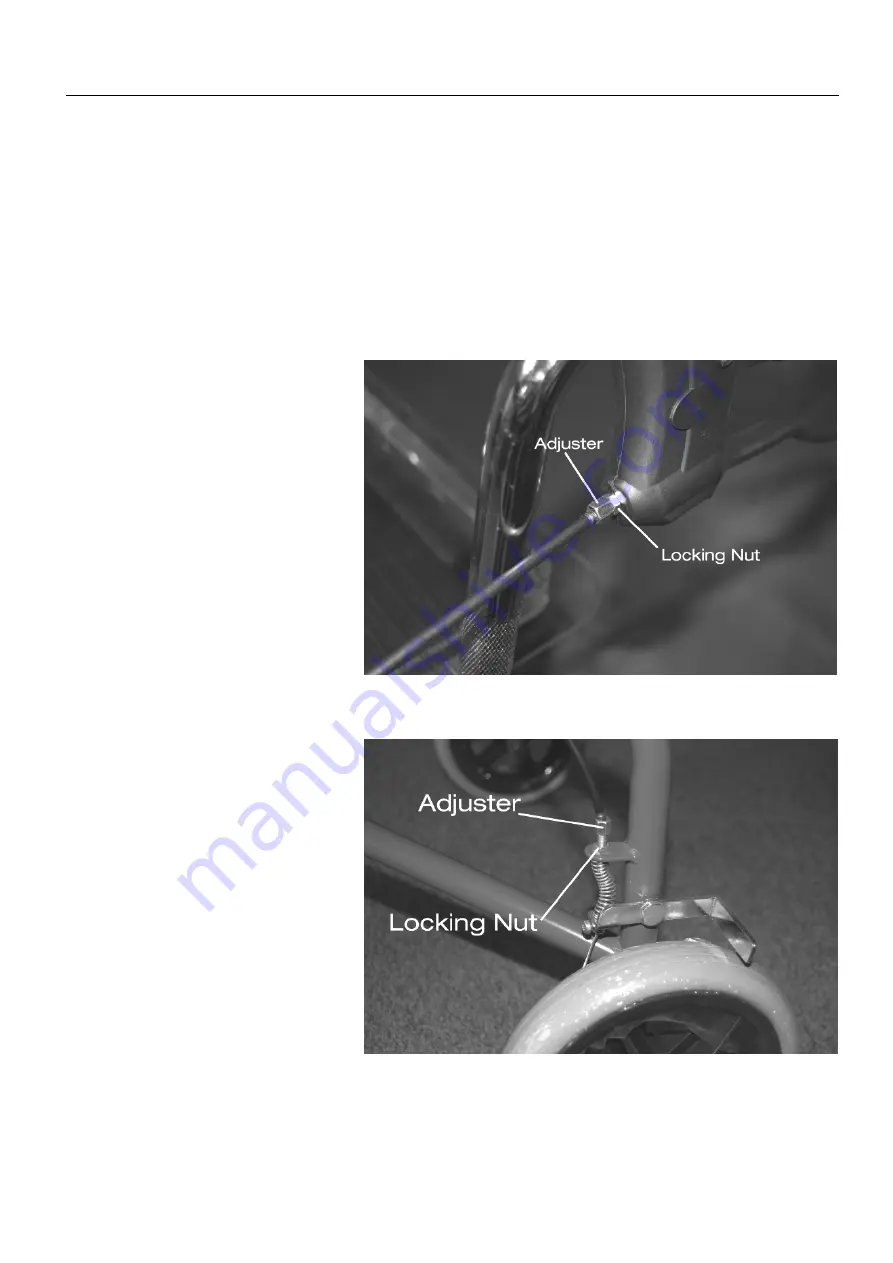
BRAKE OPERATION & ADJUSTMENT
1 - Pull up on brake handle lever to slow the rollator.
2 - Push down on brake handle lever to lock the rear wheels, pull up on the
brake lever handle to release the lock.
Brakes must be applied in the lock position when the seat is going to be
used, pre check the lock by pushing forward on the rollator.
Brake adjustment is carried out as follows:-
All models can be adjusted
at the brake handle itself
(NOT
2330).
Turn
the
adjuster
screw
anti-
clockwise to increase the
tension then lock the
adjustment by turning the
locking nut clockwise whilst
holding the adjuster screw
stationary.
Models 2320, 2340, 2462 & 2463
These models have further
adjustment at the brake as
shown opposite. Turn the
adjuster
screw
anti-
clockwise to increase the
tension in the cable then
lock the adjustment by
turning the locking nut
clockwise whilst holding
the
adjuster
screw
stationary.
Summary of Contents for 2320
Page 15: ...Notes ...


































