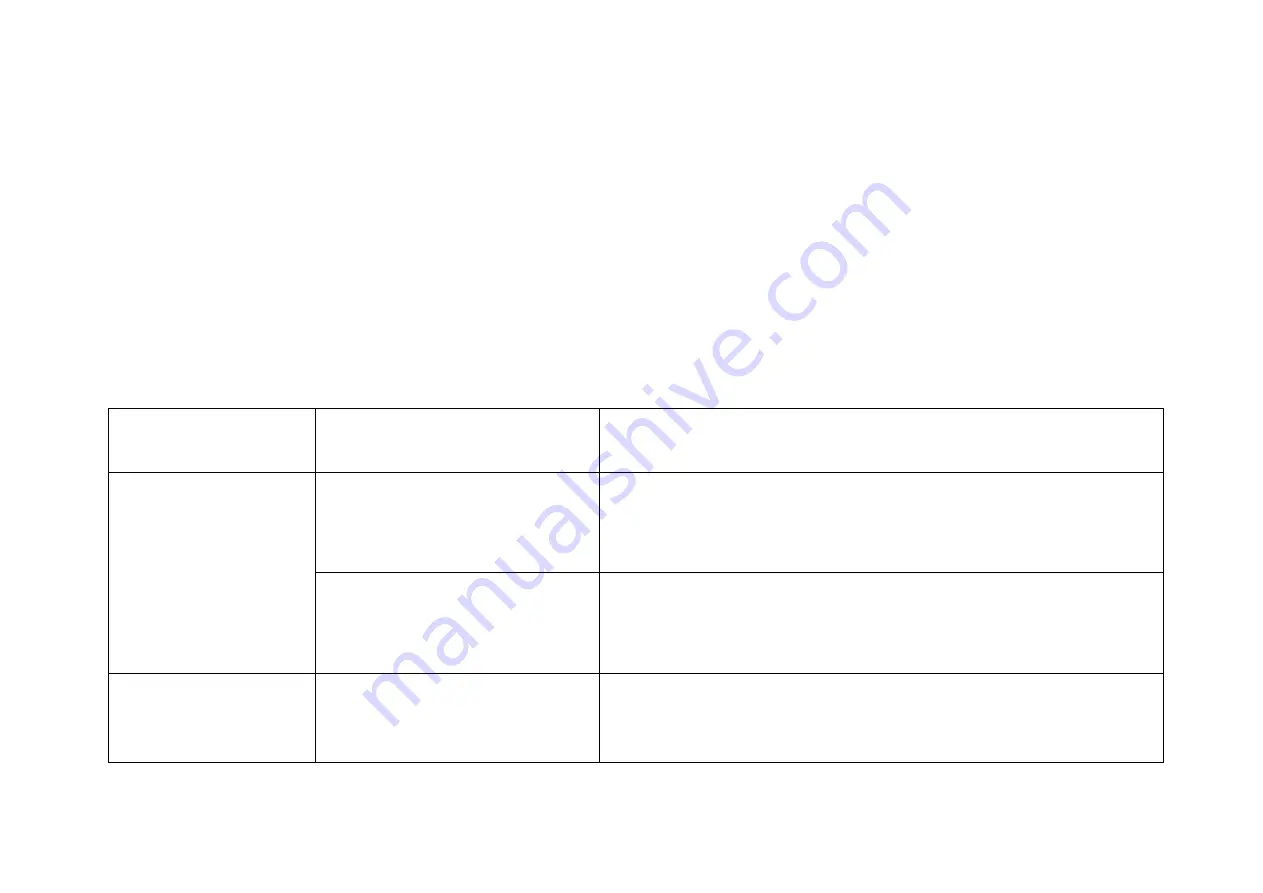
13 / 16
The earphone is charged through two metal contacts during charging in the box, and the indicator blinks blue while
charging. The full charge takes about two hours. The indicator goes off when the earphone is fully charged. Then you
can take out your earphone for use. When the charging box is being charged, the four indicators blink blue in
sequence. The full charge takes about two hours. The four indicators become steady blue when the charging box is
fully charged. Then you can disconnect the charger from the socket and charging box.
4.
A fully charged battery of earphone can provide about 3.5hours of talk time, or 60hours of standby time. The actual
talk time and standby time may vary with cell phones, settings, use methods, and environment.
Troubleshooting
Problem Description
Cause
Solution
The earphone cannot be
powered on.
The earphone is out of power.
Put the earphone into the charging box. (If the charging box is also out of
power, charge the box with the charger first.)
The power button is not pressed and
held for sufficient time.
Press and hold the power button again.
The earphone cannot be
charged.
The earphone metal contacts are not
well connected to the charging box
pins.
Take out your earphone and adjust the metal contact angle, and then put it
back into the charging box. Ensure that the metal contacts are well
connected to the charging box pins.


































