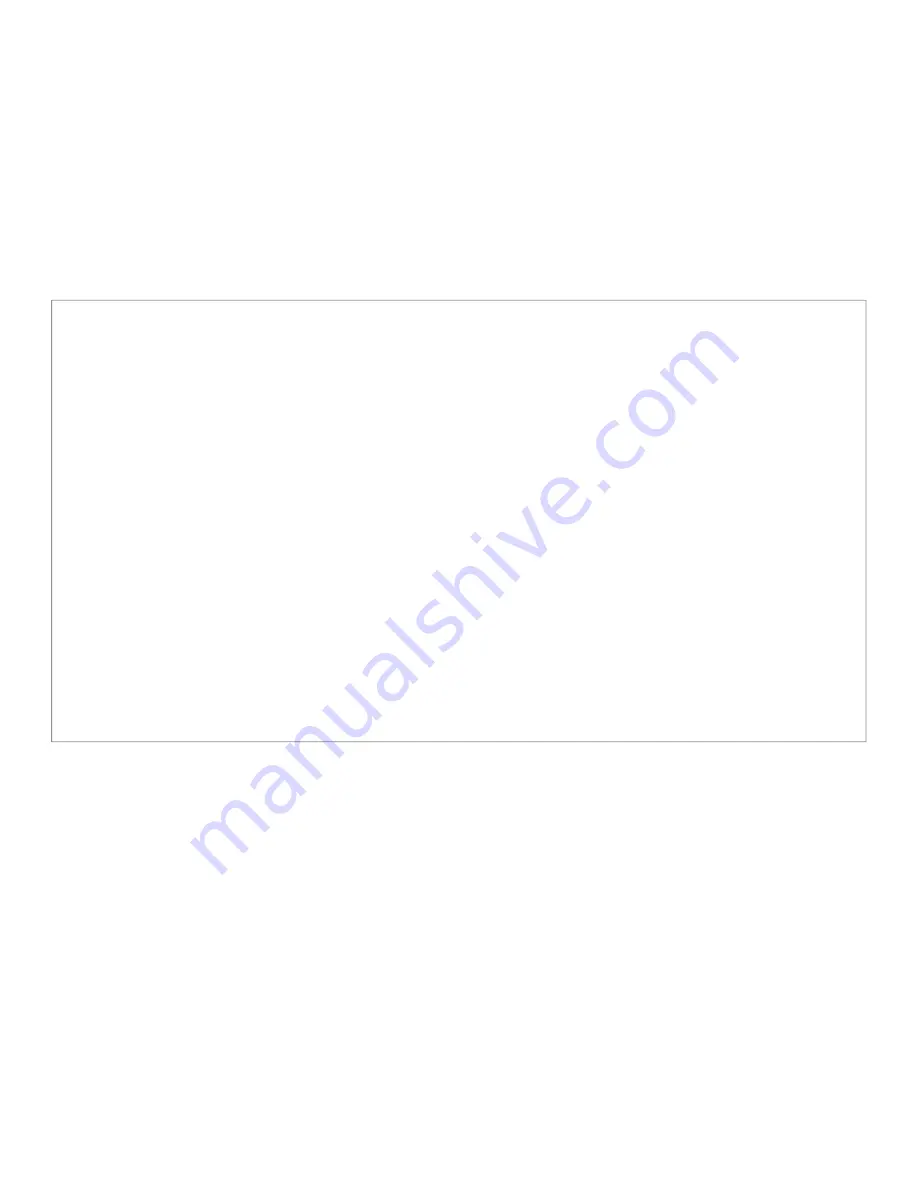
Thank you for choosing Rotimatic,
a technologically advanced automatic
flatbread making robot.
The manufacturer's warranty period
for your new Rotimatic product can
be found in the warranty information
on our website.
This limited warranty does not apply
to the following:
(a) Customer-induced damages such
as
mishandling or misuse resulting to
physical, mechanical or functional
defect;
(b) Damage resulting from causes
beyond
control such as power surges, water
damage or lightning strike, or any
other calamity etc.;
(c) Unauthorized repair, alteration,
modification or disassembly; and
(d) Removed or erased discernable
identifying serial numbers.
Warranty period is one (1) year start-
ing from the date of delivery. Within
which Zimplistic, at its own discre-
tion, will either:
(a) Repair the defect at no charge,
using new or refurbished replace-
ment parts,
(b)
Exchange the product with a
product that is new or refurbished by
Zimplistic.
Return/Refund Policy
You can return the purchased items
to Zimplistic for a refund within thirty
(30) days from the date of purchase
mentioned in your invoice.
Before you install your Rotimatic
product, read the FCC notice and
other regulatory material, including
Important Safeguards section in the
User Manual.
Safety Information
Warranty Information
Limited Warranty Policy
Restrictions
- 49 -
Zimplistic does its best to ensure an uninterrupted and error-free availability of the services. Nevertheless, this
cannot be always guaranteed by the nature of internet system, because of technical suspensions or restrictions that
may take place, related or not to repairs, maintenance, or new services being carried out. Our company shall do its
best to limit the number and the duration of such suspensions or restrictions
Summary of Contents for ZMA0111
Page 1: ......
Page 11: ...Rotimatic at a glance SECTION B ...
Page 15: ...Before first use SECTION C ...
Page 18: ...Connect to Wi Fi SECTION D Connect to Wi Fi ...
Page 24: ...Let s make rotis SECTION E Let s make rotis ...
Page 32: ...Cleaning SECTION F Cleaning ...
Page 52: ......































