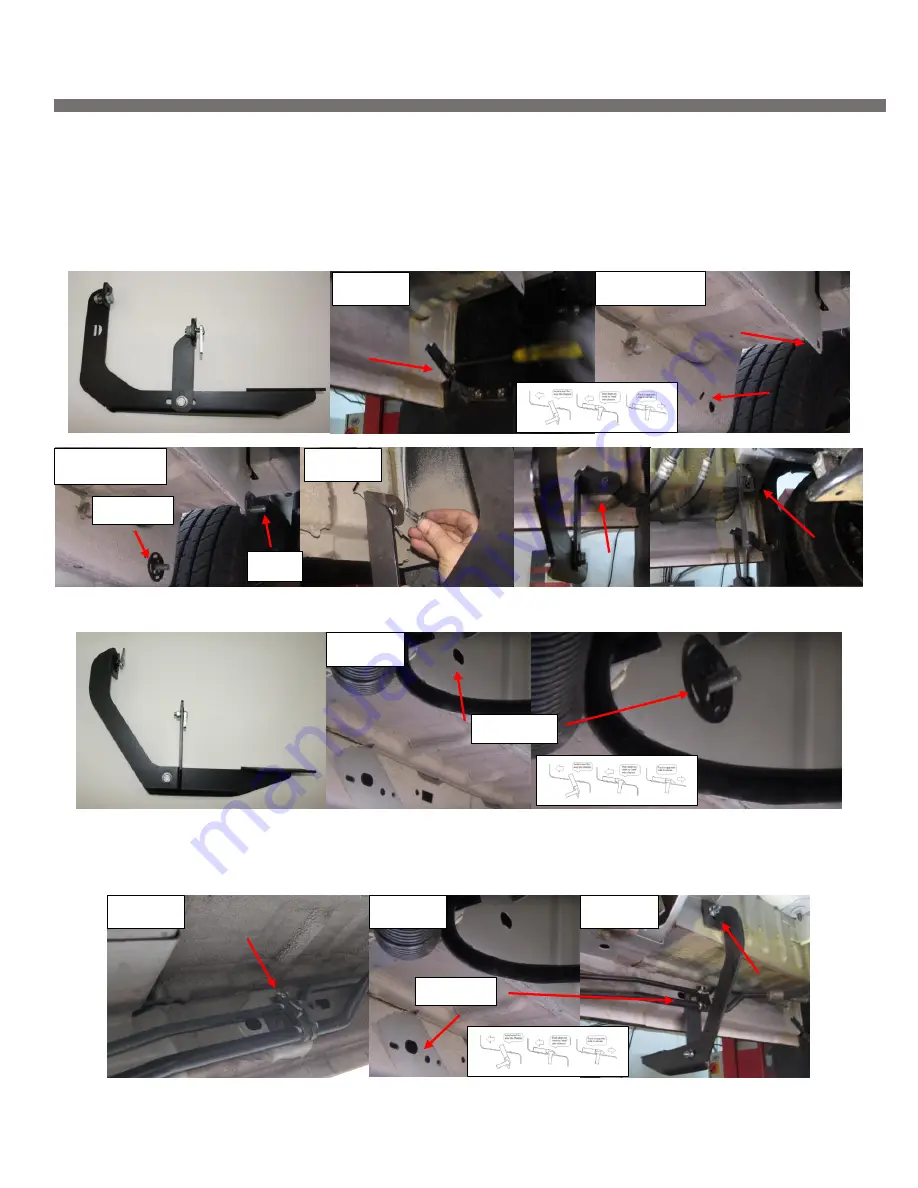
Installation Instructions 2137-2D / 3D Bracket Kit
Step 1:
Locate mounting locations and hardware as per 1
st
page of this installation manual
Step 2:
Pre-assemble front drivers bracket for easy installation. If equiped with mudflaps remove screw
holding mudflap bracket as shown on Figure 1. This will be reused. If the vehicle does not have mudflaps
proceed from Figure 2. Install provided HTC 243 and M10 bolt as shown Figure 3. Install pre-assembled
bracket as shown on Figure 4
Step 3:
Pre-assemble
rear drivers bracket
,
Install provided HTC 243 as shown Figure 5
Step 4:
If vehicle is equiped with rear ac. Remove factory screw (will be re-used) Figure 6. If vehicle does not
have rear ac proceed to install HTC 226 Figure 7. Proceed to install pre-assembled bracket as shown Figure 8.
Do not tighten.
Video
Installation
Instruction:
Figure 1
Figure 2
Figure 3
Figure 4
HTC 243
Figure 5
Figure 6
Figure 7
Figure 8
HTC 226
HTC 243
M10
























