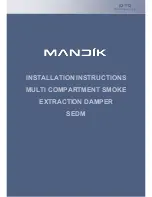Use
PREPARING A CARE
Steps
Set‑up and pairing
,
Loading the bottles
and
Filling the water reservoir
are complete, your Figure device is ready to
deliver your care.
The rear hatch must be closed and all of the accessories must be in place.
It does not matter in which order you load the capsules prescribed by Romy.
The volume of care provided is by default 1mL. Refer to the section on
Manual connection
to change this volume.
Open the Romy app and create your daily prescription.
View the data that has been captured.
Fill in the data related to your activity, your environment, etc.
The Romy application will prescribe the formulation that is best
suited to the needs of your skin at that exact moment.
Prepare the
capsules
prescribed by
the application
(1 to 3 active
agent capsules).
The 1st LED will
flash on the
Figure control
panel.
Insert a 1st
active agent
capsule.
Wait for the 2nd
LED to start
flashing.
Insert a 2nd
active agent
capsule.
[1]
Wait for the 3rd
LED to start
flashing.
Insert a 3rd
active agent
capsule.
[2]