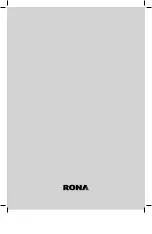26
GB
27
GB
Bevel lock
The bevel lock (16) is used to set the blade at
the desired bevel angle. The mitre saw bevel
cuts from 0° to 45° to the left and right. To
adjust the bevel angle loosen the bevel lock
and pull out the 0° bevel adjuster (18). Adjust
the saw arm to the desired bevel angle.
WARNING.
Be sure to tighten the bevel lock
before making a cut. Failure to do so could
result in the saw arm moving during the cut
and cause serious personal injury.
Bevel adjuster
The bevel adjuster (18) needs to be pulled out
before the bevel angle can be adjusted.
To return the saw arm to the vertical (0° bevel)
position move the saw arm to the left and
push in the 0° bevel adjuster.
Return the saw blade to the vertical position, it
will automatically stop at the 0° bevel position.
Tighten the bevel lock.
Clamp assembly
The clamp assembly (10) can be mounted to
the fence, either side of the saw blade, to suit
the task at hand.
Use the clamp assembly lock (11) at the back
of the fence to secure the clamp assembly in
position.
Spindle lock button
The spindle lock button (26) prevents the blade
in the saw from rotating. Depress and hold the
spindle lock button while installing, changing,
or removing the blade.
Rotating lower blade guard
The rotating lower blade guard (12) provides
protection from both sides of the blade. It
retracts over the upper blade guard (9) as the
saw is lowered into the workpiece.
Dust bag
The dust bag (15) fits over the dust extraction
port (27). For more efficient operation, empty
the dust bag when it is no more than half full.
This allows better air flow through the bag.
Attaching the side bars
The side support bars (36) help to support the
material when working with long workpieces.
There are two location holes (37) for a support
bar on either side of the table. Loosen the lock
screws (38) with the 6mm hex key. Ensure the
side bars are fully inserted before using them
to support the workpiece.
The side support bar locking screws (38) must
be tightened to secure the support bars in
position.
Trench depth adjustment
In its normal position, the trenching stop (31)
permits the saw blade to cut right through a
workpiece. When the saw arm is lifted, the
trenching stop can be moved to the left so
that the trenching depth adjustment screw
(30) contacts the stop as the saw arm is
lowered. This restricts the cut to a "trench" in
the workpiece. The depth of the trench can be
adjusted with the trenching depth adjustment
screw (30) and locked in position with the
trenching depth lock nut (32).
Turning on and off
1) To turn the saw on depress and hold the
on/off trigger switch (24)
2) To turn the saw off release the on/off trigger
switch (24).
NOTE.
To help prevent unauthorized use the
on/off switch features a hole that allows it to
be locked in the off position using a padlock.
To lock the switch in the off position place
the padlock through the on/off switch and
lock it. Remove the key and store it in a secure
place.
Turning on the REDEYE®
laser line generator
The REDEYE® laser line generator emits 2
intense narrow beams of pure red light to
guide you as you cut. It improves operator
cutting vision, enables faster set-up, increases
accuracy and improves safety. To turn on the
laser lines press the laser light on/off switch
(2). To turn off the laser press the laser light
on/off switch (2) one more time.
OPERATING INSTRUCTIONS
OPERATING INSTRUCTIONS
Setting the table square with
the blade
1) Make sure that the electrical plug is
removed from the power point.
2) Push the saw arm (5) down to its lowest
position and engage the release knob (6) to
hold the saw arm in the transport position.
3) Loosen the mitre lock (25).
4) Rotate the table (21) until the pointer is
positioned at 0º.
5) Tighten the mitre lock (25).
6) Loosen the bevel lock (16) and set the saw
arm (5) at 0º bevel (the blade at 90º to the
mitre table). Tighten the bevel lock (16).
7) Place a set square against the table (21) and
the flat part of the blade.
NOTE.
Make sure that the square contacts the
flat part of the saw blade, not the teeth.
8) Rotate the blade by hand and check the
blade-to-table alignment at several points.
9) The edge of the set square and the saw
blade should be parallel.
10) If the saw blade angles away from the set
square, adjust as follows.
11) Use a 13mm wrench or adjustable wrench
to loosen the lock nut securing the 0°
bevel adjustment screw (35). Also, loosen
the bevel lock (16).
12) Adjust the 0° bevel adjustment screw (35)
with the 6mm hex key to bring the saw
blade into alignment with the square.
13) Loosen the 2 Phillips head screws holding
the pointer of the bevel scale (17) and
adjust the position of the pointer so that
it accurately indicates zero on the scale.
Retighten the screw.
14) Retighten the bevel lock (16) and the
lock nut securing the 0° bevel adjustment
screw (35).
NOTE.
The above procedure can also be used
to check the angle of the saw blade to the
table at either 45º bevel angle to the left or to
the right. The 45° bevel adjustment screws (33
& 34) are on opposite sides of the saw arm.
You will require a 13mm wrench or adjustable
wrench (not supplied) for the lock nut and the
6mm hex key for the set screws.
Setting the fence square
with the table
1) Make sure that the electrical plug is
removed from the power point.
2) Push the saw arm (5) down to its
lowest position and engage the release
knob (6) to hold the saw arm in the transport
position.
3) Loosen the mitre lock (25).
4) Rotate the table (21) until the pointer is
positioned at 0º.
5) Tighten the mitre lock (25).
6) Using the 6mm hex key loosen the hex
screw securing the top piece of the right
hand side fence and remove this top
section.
7) Using the 6mm hex key provided, loosen
the four screws securing the fence (19) to
the base.
8) Place a square against the fence (19) and
alongside the blade.
9) Adjust the fence (19) until it is square with
the blade.
10) Tighten the screws securing the fence (19).
11) Loosen the Phillips head screw holding the
pointer of the mitre scale (22) and adjust
it so that it accurately indicates the zero
position on the mitre scale.
12) Retighten the screw securing the mitre
scale pointer.
13) Replace the top section of the fence
and secure the hex screw using the
6mm hex key.
Changing a blade
DANGER!
Never try to use a blade larger than
the stated capacity of the saw. It might come
into contact with the blade guards. Never use
a blade that is too thick to allow the outer
blade washer to engage with the flats on the
spindle. It will prevent the blade screw from
properly securing the blade on the spindle.
Do not use the saw to cut metal or masonry.
Summary of Contents for 2001574
Page 17: ......