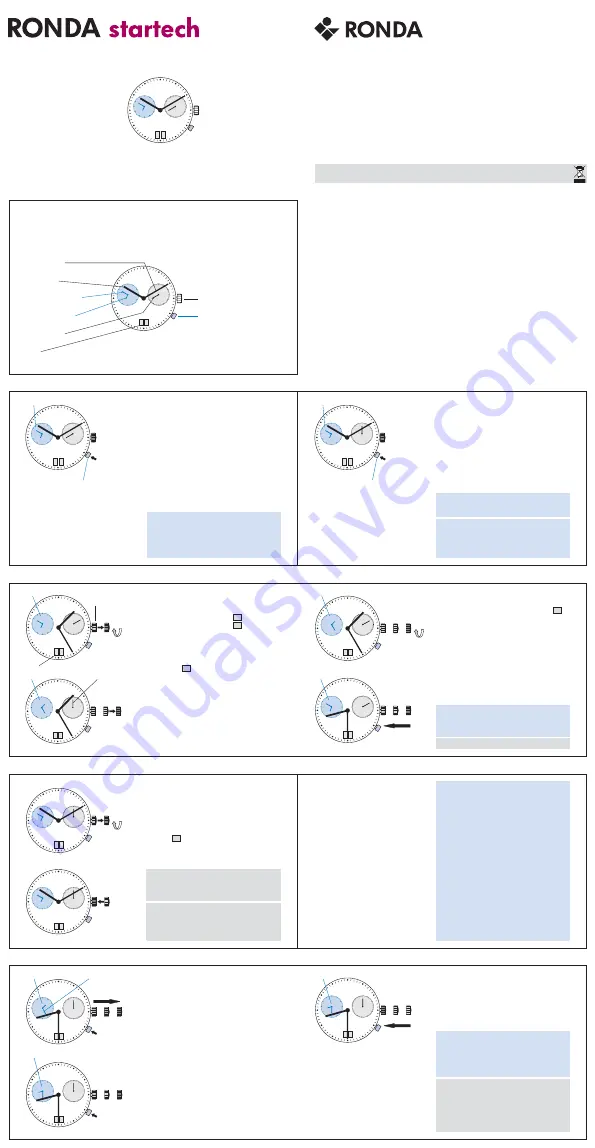
Cal. 4120.B
English
User’s Manual
12
2
4
6
8
10
1
11
3
5
7
9
15
60
30
45
2 1
ALARM
RONDA AG
CH-4415 Lausen/Switzerland
www.ronda-startech.com
Battery type: 395 (diameter 9.5mm x 2.6mm / S
R
927 SW)
A
ccuracy: +20 / -10 seconds per month
12
2
4
6
8
10
1
11
3
5
7
9
15
60
30
45
2 1
Description of the display and control buttons
Display elements
M
inute
hand
H
our
hand
Sma
ll
minute
hand
Sma
ll
hour
hand
Second
hand
D
ate
Control buttons
C
ro
w
n
P
ush-
b
utton
12
2
4
6
8
10
1
11
3
5
7
9
15
60
30
45
3 1
I
Setting the alarm time
Activate the setting mode
P
ress
the
push-
b
utton
f
or
at
l
east
2
seconds.
A
s
soon
as
the
sma
ll
minute
hand
j
umps
f
or
w
ard
one
minute
,
this
mode
is
acti
v
e.
Setting
Short pressing
(
l
ess
than
1
second):
the
a
l
arm
time
is
mo
v
ed
f
or
w
ard
b
y
the
minute.
Long pressing
(
l
on
g
er
than
2
seconds):
the
a
l
arm
time
is
mo
v
ed
f
or
w
ard
unti
l
the
push-
b
utton
is
re
l
eased.
Please note:
If
the
push-
b
utton
is
not
acti
v
ated
f
or
10
seconds
,
the
settin
g
mode
o
f
the
a
l
arm
time
deacti
v
ates
itse
lf
.
A
t
the
same
time
,
t
w
o
b
eeps
are
emitted
to
indicate
that
the
a
l
arm
is
s
w
itched
on.
Alarm time
Push-button
12
2
4
6
8
10
1
11
3
5
7
9
15
60
30
45
3 1
I
Switching the alarm on / off
T
he
a
l
arm
is
s
w
itched
on
/
o
ff b
y
b
rie
fl
y
pressin
g
the
push-
b
utton:
2
beeps
alarm switched on
1 beep
alarm switched off
Please note:
T
he
a
l
arm
can
b
e
set
maximum
12
hours
b
e
f
ore
the
desired
a
l
arm
time.
O
nce
the
set
a
l
arm
time
has
b
een
reached
,
a
si
g
na
l
is
emitted
f
or
20
seconds.
T
his
si
g
na
l
is
repeated
a
f
ter
t
w
o
minutes.
F
o
ll
o
w
in
g b
rie
f
pressin
g
o
f
the
push-
b
utton
,
the
si
g
na
l
is
immediate
l
y
s
w
itched
o
ff
.
Alarm time
Push-button
I
II
12
2
4
6
8
10
1
11
3
5
7
9
15
60
30
45
1 7
I
II
III
12
2
4
6
8
10
1
11
3
5
7
9
15
60
30
45
0 3
Setting the time and date
E
xamp
l
e:
– D
ate
/
time
on
the
w
atch:
17
/
1:25
AM
– P
resent
date
/
time:
04
/
8
:30
PM
P
u
ll
out
the
cro
w
n
to
position
II
(
w
atch
continues
to
run).
T
urn
the
cro
w
n
unti
l
yesterday
’
s
date
appears
03
.
P
u
ll
out
the
cro
w
n
to
position
III
(the
second
hand
stops.
T
he
disp
l
ay
chan
g
es
f
rom
a
l
arm
time
to
re
f
erence
time.
)
Crown
Date
Second hand
Alarm time
Reference time
I
II
III
12
2
4
6
8
10
1
11
3
5
7
9
15
60
30
45
0 4
I
II
III
12
2
4
6
8
10
1
11
3
5
7
9
15
60
30
45
0 4
T
urn
the
cro
w
n
unti
l
the
correct
date
04
appears.
* C
ontinue
to
turn
the
cro
w
n
unti
l
the
current
time
8
:30
PM
appears.
P
ush
the
cro
w
n
b
ac
k
into
position
I
(the
disp
l
ay
chan
g
es
f
rom
re
f
erence
to
a
l
arm
time.)
* Pl
ease
o
b
ser
v
e
the
AM
/
PM
c
l
oc
k
rhythm.
Please note:
R
esettin
g
the
time
a
l
so
re
q
uires
the
identica
l
correction
o
f
the
re
f
erence
time.
Pl
ease
re
f
er
to
«setting the reference time».
Reference time
Alarm time
I
II
12
2
4
6
8
10
1
11
3
5
7
9
15
60
30
45
0 1
Setting the date (quick mode)
P
u
ll
out
the
cro
w
n
to
position
II
(the
w
atch
continues
to
run).
T
urn
the
cro
w
n
unti
l
the
correct
date
01
appears.
P
ush
the
cro
w
n
b
ac
k
into
position
I
.
I
II
12
2
4
6
8
10
1
11
3
5
7
9
15
60
30
45
3 1
Please note:
T
he
date
o
f
the
f
o
ll
o
w
in
g
day
must
b
e
set
in
the
ca
l
endar
chan
g
in
g
phase
b
et
w
een
9
PM
and
midni
g
ht.
Settin
g
the
date
too
q
uic
kl
y
in
q
uic
k
mode
can
resu
l
t
in
the
incorrect
date
b
ein
g
disp
l
ayed.
S
w
itchin
g
the
date
b
et
w
een
01
and
31
(position
II
)
restores
the
syn-
chronisation.
What is the reference time?
T
he
current
time
is
disp
l
ayed
b
y
means
o
f
the
hour
and
minute
hand.
P
ara
ll
e
l
to
the
current
time
,
the
re
f
erence
time
runs
in
the
b
ac
kg
round:
the
a
l
arm
time
re
f
ers
itse
lf
to
this
re
f
erence
time.
T
hus
,
resettin
g
the
time
a
l
so
re
q
uires
the
identica
l
correction
o
f
the
re
f
erence
time.
If
the
re
f
erence
time
is
not
synchronised
w
ith
the
current
time
,
this
resu
l
ts
in
the
a
l
arm
si
g
na
l b
ein
g
emitted
at
a
di
ff
erent
time
to
the
set
a
l
arm
time.
I
n case your
w
atch needs to
b
e repaired or to raise c
l
aims
under a
g
uarantee
,
p
l
ease contact the point o
f
sa
l
es
I
II
III
12
2
4
6
8
10
1
11
3
5
7
9
15
60
30
45
0 4
I
II
III
12
2
4
6
8
10
1
11
3
5
7
9
15
60
30
45
0 4
Setting the reference time
*
P
u
ll
out
the
cro
w
n
to
position
III
(second
hand
stops.
T
he
disp
l
ay
chan
g
es
f
rom
a
l
arm
time
to
re
f
erence
time.
)
Activating the setting mode
P
ress
the
push-
b
utton
f
or
at
l
east
2
seconds.
A
s
soon
as
the
sma
ll
minute
hand
j
umps
f
or
w
ards
one
minute
,
this
mode
is
acti
v
e.
Short pressing
(
l
ess
than
1
second):
the
re
f
erence
time
is
mo
v
ed
f
or
w
ards
b
y
the
minute.
Medium pressing:
(1
–
2
seconds):
the
re
f
erence
time
is
mo
v
ed
f
or
w
ards
b
y
the
hour.
Long pressing
(
l
on
g
er
than
2
seconds):
the
re
f
erence
time
is
mo
v
ed
f
or
w
ards
unti
l
the
push-
b
utton
is
re
l
eased.
Small
minute hand
Reference time
Reference time
* T
o
set
your
w
atch
«
to
the
exact
second
»,
the
cro
w
n
must
b
e
pu
ll
ed
out
into
position
III
w
hen
the
second
hand
is
in
position
60.
T
he
cro
w
n
must
b
e
pushed
b
ac
k «
to
the
exact
second
»
into
position
I
(as
a
g
uide
l
ine:
radio
si
g
na
l,
radio
c
l
oc
k
s
,
etc.).
I
II
III
12
2
4
6
8
10
1
11
3
5
7
9
15
60
30
45
0 4
* P
ush
the
cro
w
n
b
ac
k
into
position
I
(the
disp
l
ay
chan
g
es
f
rom
re
f
erence
time
to
a
l
arm
time).
A
si
g
na
l
indicates
that
the
a
l
arm
is
s
w
itched
o
ff
.
Alarm time
Please note:
T
he
re
f
erence
time
must
disp
l
ay
the
same
time
as
the
current
time.
T
his
means
that
resettin
g
the
current
time
a
l
so
re
q
uires
the
identica
l
correction
o
f
the
re
f
erence
time.
Af
ter
w
ards
,
the
a
l
arm
time
has
to
b
e
reset.
11
/ 20
06





















