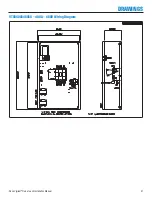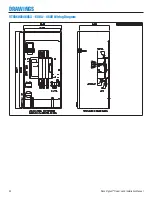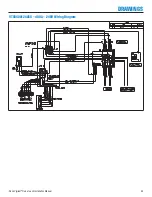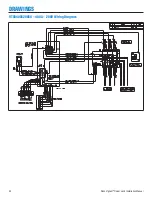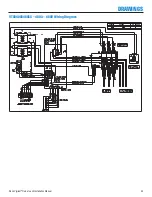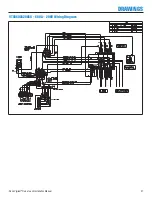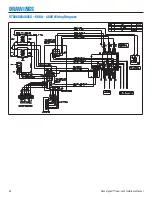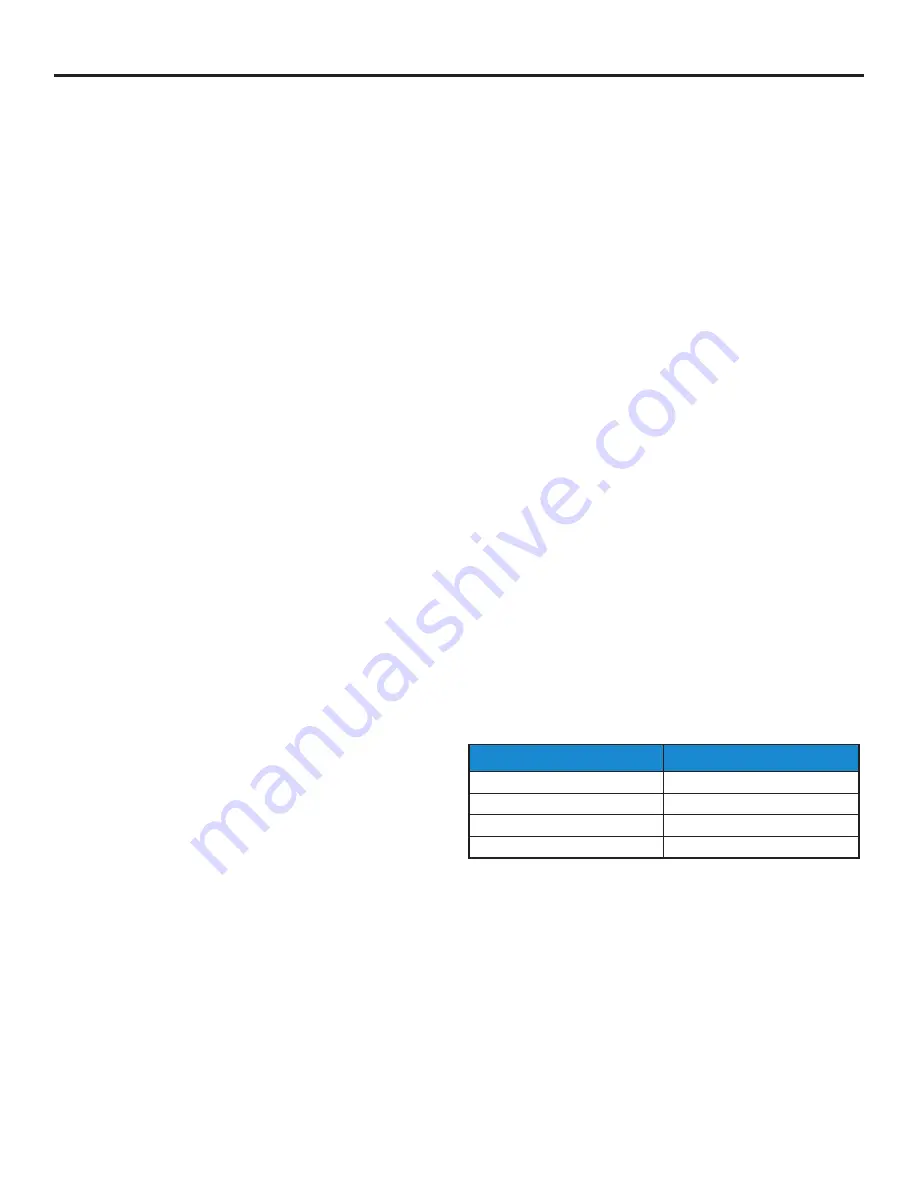
30
Ronk Vigilant
®
Owner’s and Installation Manual
EXERCISER
NOTE: The exerciser clock has a backup battery. The
clock runs off the battery when utility power is not
available. The battery is not rechargeable.
Clearing the Exerciser
Clear the timer before continuing. To do this, press the round
button just above the MIN button.
Set Current Time and Date
1. Press CLOCK and DAY buttons until the current day shows.
Release both buttons for current day setting.
2. Press CLOCK and HOUR buttons until the current hour shows.
Release both buttons for current hour setting.
3. Press CLOCK and MIN buttons until the current minute
shows. Release both buttons for current minute setting.
Set Program Timing
1. Press the TIMER button on the exerciser clock. The “1ON” will
appear at the left side of the display. The “1ON” represents
when the testing start will begin.
2. Press the DAY button to select the program day period.
There are 15 possible choices to choose from, which can
be selected by repeatedly pressing the DAY button. The 15
possible selections are:
1. Mo. to Su
6. Fr.
11. Mo. to Sa.
2. Mo.
7. Sa.
12. Mo. to We.
3. Tu.
8. Su.
13. Th. to Sa.
4. We.
9. Mo. to Fr.
14. Mo., We., Fr.
5. Th.
10. Sa. to Su.
15. Tu., Th., Sa.
3. Press the HOUR button to set the hour.
4. Press the MIN button to set the minute.
5. After setting the above testing start time, press the TIMER
button. After the TIMER button is pressed, the “1OFF” will
appear at the left side of the display. Selection must match the
“1ON” setting. The “1OFF” represents when the testing will
end.
6. Repeat steps 2, 3 and 4 to set the time when the system test
is to end.
7. Press the CLOCK button to start the exerciser clock.
NOTE: Unused ON and OFF times must have dashes, not
zeros The time of day is displayed in the 24-hour
notation, so 00:00 is midnight.
Program Review
1. Repeatedly press TIMER button to advance the display to each
subsequent ON or OFF user setting.
2. The user-set days and times will be displayed.
3. To make a change in a specific setting, repeat
Set Program
Timing (at left)
.
ON/AUTO/OFF Mode
1. The ON/AUTO/OFF mode may be selected by pressing the
manual button.
2. When the ON mode is selected, the transfer switch will go
directly to the test mode. The test mode will stay active until
the ON mode is not selected.
3. When the AUTO mode is selected, the timer will monitor the
user-settable program times. The transfer switch will be tested
using the programmed start and end times.
NOTE: Go to the OFF mode first, and then back to the
AUTO mode when coming from the ON mode. The
generator will continue to run if AUTO is selected
directly from Run.
4. When the OFF mode is selected, the timer will not monitor any
user-settable program times. The exerciser will not signal to
start the generator when it is in the OFF mode.
When the transfer switch is not connected to an energized utility
source, the exerciser timer will use an internal battery for memory
storage. With the exerciser in the OFF position, very little current
draw is required. With the exerciser in the ON position, a larger
current draw is required. With the exerciser in the AUTO position,
very little current draw is required when the program is not
initiated. See
Table 5
for internal battery current draw:
Table 5:
Exerciser Position
Current Draw
ON
80 uA/hour
OFF
5 uA/hour
AUTO (program not initiated)
5 uA/hour
AUTO (program initiated)
80 uA/hour
The internal battery current draw would not be applicable when an
energized utility source is supplying power to the switch.