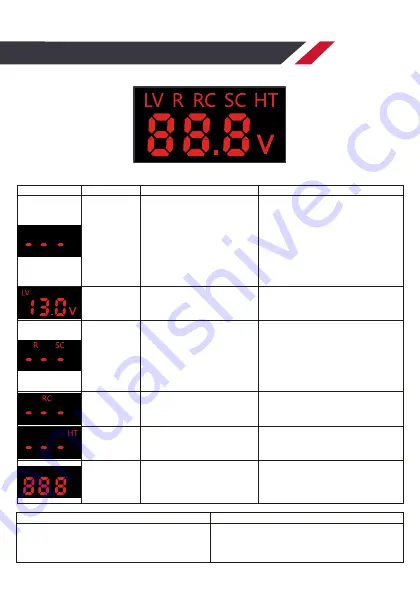
LED Display
Smart Jumper Cable Normal/Abnormal Display Status
Explana�on
Display View
Reason/Solu�on
[Table 1.1]
Buzzer Warning
1. /
2. /
3. Buzzer is Long
One beep per
second
One beep per
second
One beep per
second
One beep per
second
Buzzer is long
Low Voltage Protec�on 14.0 ± 0.5 V
1. Reverse Polarity Protec�on
2. Short Circuit Protec�on
Reverse Charging Protec�on
Jump Starter Overheat Protec�on
Over Voltage Protec�on 17.5 ± 0.5 V
The jump starter voltage is low. Charge the
jump starter at least more than 25%.
1. Over-limit Protec�on
2. Over Crank A�empt Protec�on
3. Relay Connec�on Faulty Protec�on
1. Jump starter voltage is low. Use bigger
capacity of jump starter.
2. Disconnect smart jumper cable from jump
starter and vehicle ba�ery, then re-connect
appropriately.
3. Smart jumper cable is damaged, stop using
it and carefully store in a safe place.
Contact Rooboost customer support.
1. Reverse the ba�ery connec�ons. Ensure
that the jumper clamps are connected
correctly to the vehicle ba�ery terminals.
2. Cables aren’t connected properly.
Disconnect all connec�ons and try to
connect again properly.
Disconnect the jump starter within 30
seconds a�er successfully jump start.
The jump starter internal ba�ery is too hot.
Allow the jump starter to cool in a cooler
environment.
Jump starter is over voltage or damaged.
Stop using it and carefully store in a safe
place. Contact Rooboost customer support.
TROUBLESHOOTING
11
Problem
When the device is connected to DC output of the power
bank for charging, the power bank (Jump starter)
automa�cally turns off a�er few seconds.
The device ra�ng is less than 500 mA, so the power bank
cannot read the input device and turns off automa�cally.
The minimum ra�ng for a device to be charged is 500 mA.
Possible Reason/Solu�on
Summary of Contents for RB-2000
Page 2: ...Copyright 2019 2021 Rooboost Australia All Rights Reserved ...
Page 15: ......
Page 16: ...www rooboost com au V4 1021 ...


































