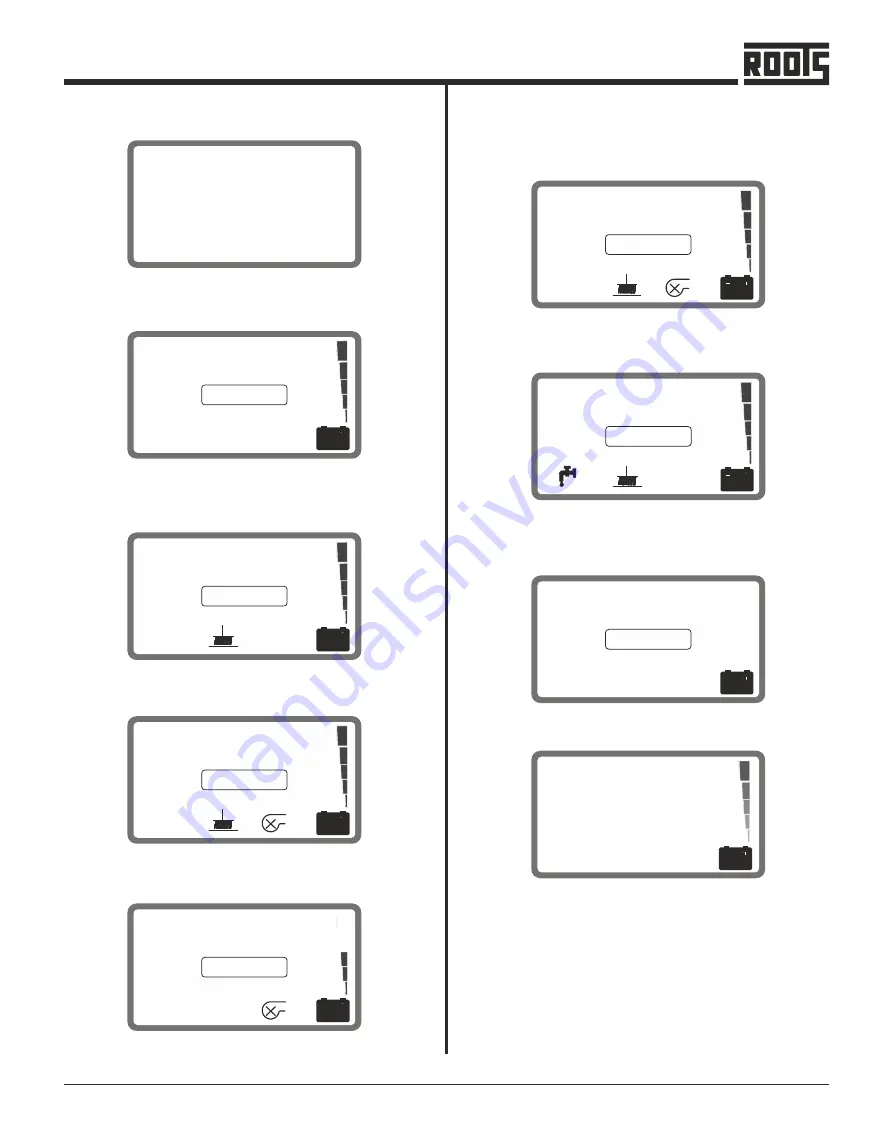
10
RootsScrub B4550C
V5.4 LA
0016:10
0016:10
0016:10
DISPLAY LAYOUT OF LCD
1 . On Power Up -
Shows the software version (V5.4)
& set battery type when switched On (while booting)
2 . On Start Up-
On start up it displays the total
previously run hours of the machine-Format -
hhhh:mm and battery voltage tower.
3 . Brush Motor ON-
A brush symbol is displayed when
the brush motor is switched ON.
4 . Suction Turbine ON-
A turbine symbol is displayed
when the suction turbine is switched On.
00 16:10
is pressed but when switch “C” is pressed the
suction turbine shuts down after a delay of 15
seconds.
5 . Brush Motor & Suction Turbine OFF- The brush
motor shuts down immediately when switch “B”
0016:10
BATTERY CHARGING
6 . The brush motor & suction turbine icons will start
flashing just before the battery cut off level.
0016:10
8 . Fully discharged condition.
9 . On Battery Charging-
Displays that the battery is
in charging mode. After the battery is fully charged a
“BATTERY FULL” icon will be displayed.
10. Sleep Mode - If the machine is left idle for 15
minutes after being switched on the machine
will go into a sleep mode, i.e, the display
switches off. To power up again simply switch
off the main switch and switch it on again. This
is a power saving feature.
FIRST OPERATION
0016:10
7 .
For B 4550Cx -
Solenoid valve ON-
A tap symbol
is displayed when the s
olenoid valve
is switched
ON.
Summary of Contents for RootsScrub B4550C
Page 2: ...2 RootsScrub B4550C...
Page 20: ...20 RootsScrub B4550C NOTES...
Page 21: ...21 RootsScrub B4550C...