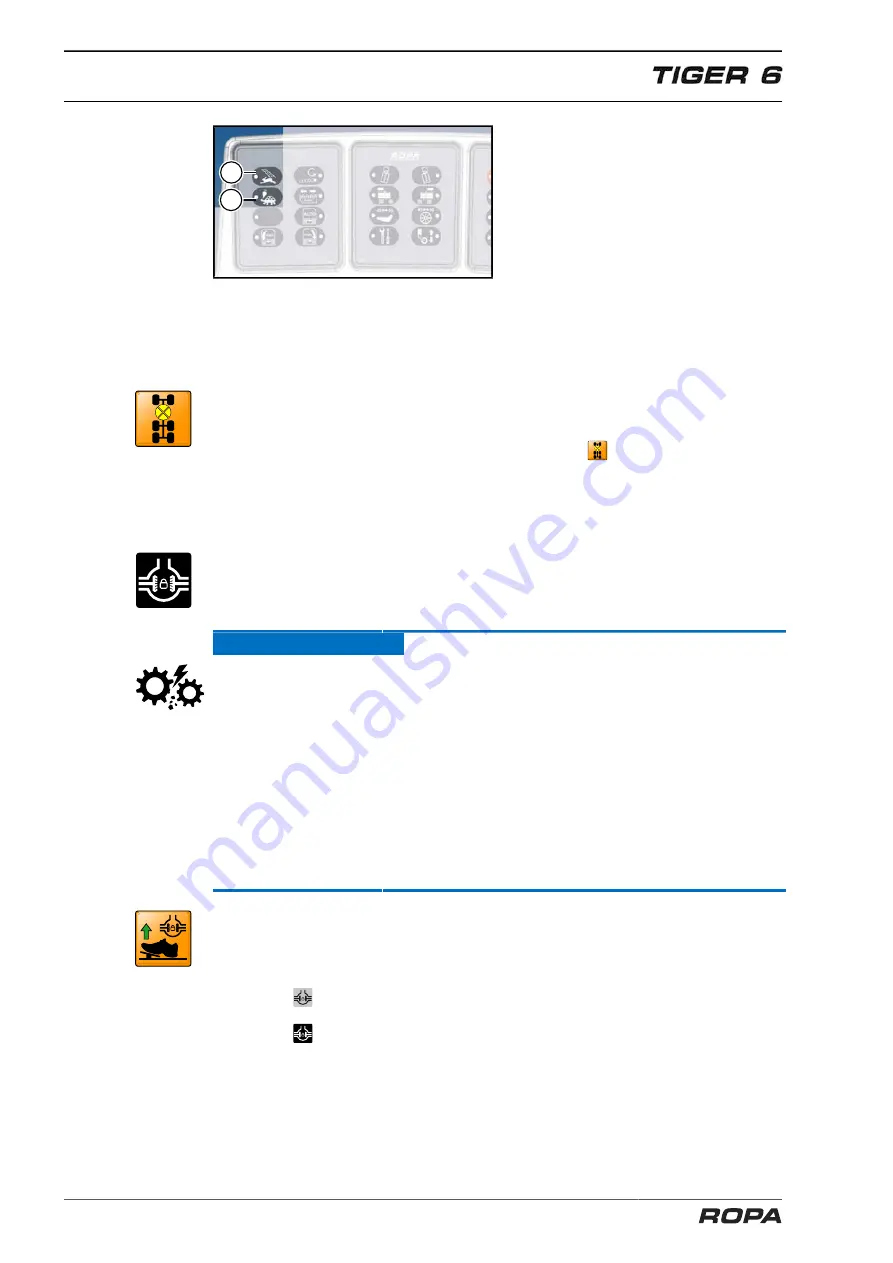
Operation
Operating mode "Field" and "Road"
166 / 564
10
11
(10)
Operating mode "Road"
(11)
Operating mode "Field":
6.6.2
All-wheel switching
After switching to the operating mode "Road", all-wheel drive is automatically switched
off.
Should not the clutch release itself due to locking up between the front and rear axles,
then the following warning icon appears on the R-Touch: .
If the driver shortly presses the foot brake while driving, then these lockups are
released.
6.6.3
Differential lock
Switching the differential lock on respectively off always has a simultaneous effect on
all axles. The differential lock may not be switched separately for an individual axle.
ATTENTION
Hazard of severe damage to the axles.
If you do not observe this note, then the claw clutches of the differential locks may be
destroyed.
– The differential lock may ONLY be switched when the machine is at a complete
standstill (0.0 km/h).
– The differential lock may only be switched on in exceptional cases and only for a
short time.
– Never turn greatly the wheels with differential lock switched on! Always set the
wheels before switching on into running straight ahead position! The power trans-
mitting components (differential drive, cardan shaft, planetary drive, etc.) are highly
stressed.
Switch on differential lock:
– To switch on the differential lock completely release the drive pedal and stop the
vehicle.
– Press the key (
33
) on the keypad III. The LED is lit.
– The icon appears on the R-Touch if the engagement position is not achieved in
one of the axles.
– The icon appears on the R-Touch if the differential lock is engaged in all axles.
Summary of Contents for Tiger 6
Page 3: ...Contents 3 564 Contents...
Page 4: ...Contents 4 564...
Page 13: ...Preface 13 564 1 Preface...
Page 14: ...Preface 14 564...
Page 22: ...Safety 22 564...
Page 23: ...Safety 23 564 2 Safety...
Page 24: ...Safety 24 564...
Page 41: ...General View and Specifications 41 564 3 General View and Specifications...
Page 42: ...General View and Specifications 42 564...
Page 53: ...General Description 53 564 4 General Description...
Page 54: ...General Description 54 564...
Page 57: ...Operating Components 57 564 5 Operating Components...
Page 58: ...Operating Components 58 564...
Page 98: ...Operation 98 564...
Page 99: ...Operation 99 564 6 Operation...
Page 100: ...Operation 100 564...
Page 226: ...Operation Defoliator 226 564 RIS defoliator RES defoliator...
Page 291: ...Operation Infeed conveyor 291 564 2 1 1 Infeed conveyor control block...
Page 299: ...Operation Strainer wheels turbines 299 564 4 Rpm strainer wheels...
Page 325: ...Operation Bunker unloading 325 564 6 19 Bunker unloading...
Page 361: ...Maintenance and Service 361 564 7 Maintenance and Service...
Page 362: ...Maintenance and Service 362 564...
Page 418: ...Maintenance and Service Defoliator 418 564 Defoliator in the maintenance position...
Page 475: ...Malfunction and Remedies 475 564 8 Malfunction and Remedies...
Page 476: ...Malfunction and Remedies 476 564...
Page 528: ...Lists Tables Plans Diagrams Maintenance Verification 528 564...
Page 558: ...558 564...
Page 559: ...Index 559 564 10 Index...
Page 560: ...Index 560 564...
















































