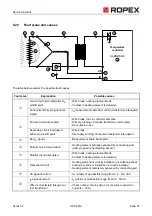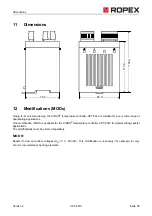Device functions
Seite 40
UPT-6012
Version 2
Under "Counters" you see a list of all cycle and operating hours counters, which are useful for statistical purposes.
8.8.4
Protocol page
You can download and display the device protocol for the temperature controller on this page. You see the overall
size of the protocol ("Total event entries") as well as the upload progress. All entries appear in the form of a table.
A timestamp (generated by the built-in clock), the operating hours and cycle counters, and the channel selected
at the time are shown for each entry.
In addition to errors, the protocol also contains entries of general interest such as "Clock set" or the "AUTOCAL"
function. An error code provides information on the cause of all events in the protocol. The error codes are
described in detail in section 8.19 "Error messages" on page 47. Each error code is explained in a tooltip when
you hover over it briefly.
The data can also be exported to a CSV file to enable further processing in another software program. By clicking
on the appropriate button you can select a comma separated format or a semicolon separated format.
The download may take a few seconds, depending on the number of entries which are stored here. The newest
events appear at the top of the list.