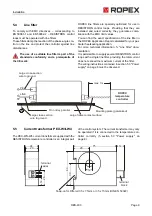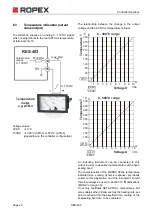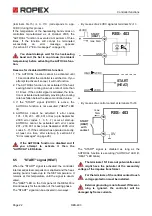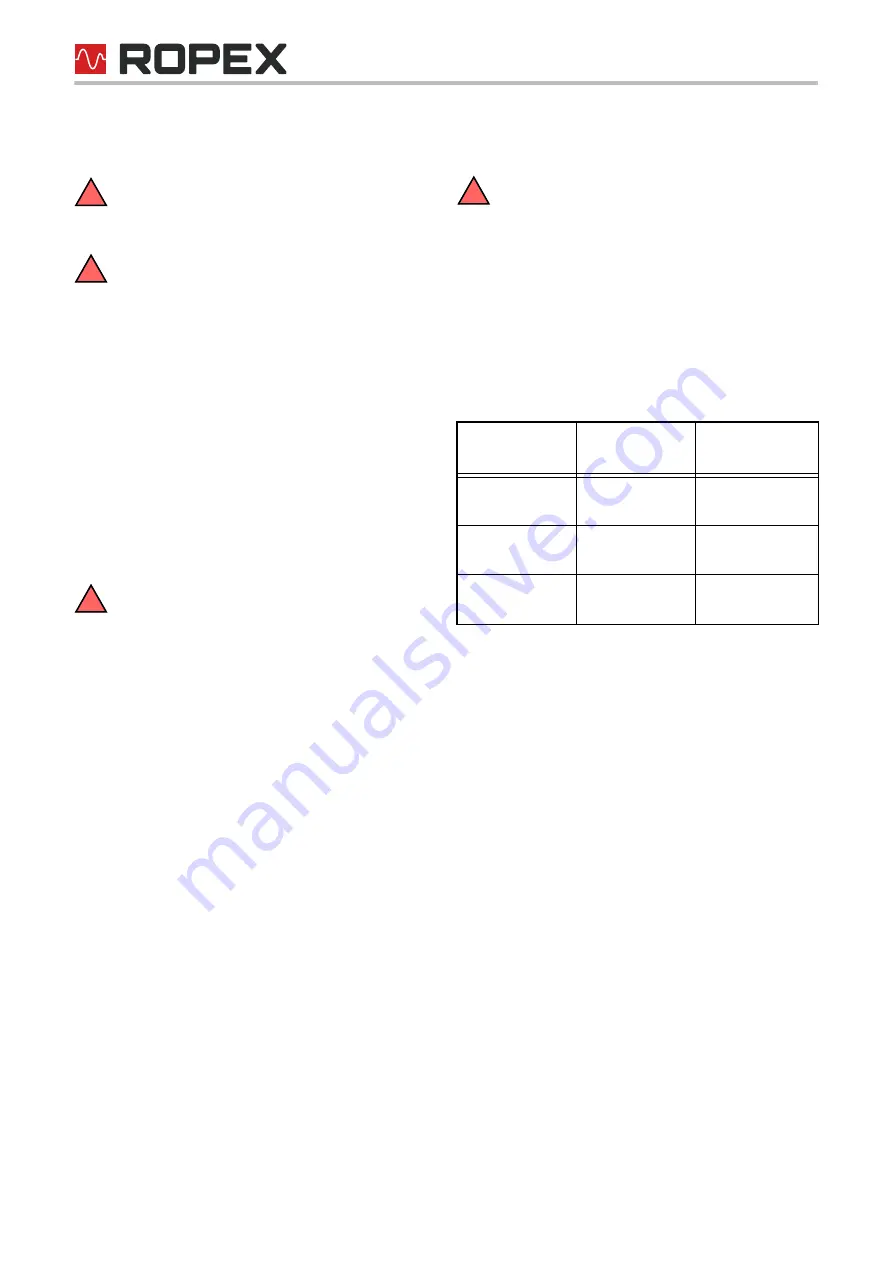
Installation
Page 16
RES-403
5.12.2 Replacing the heatsealing band
All power supply leads must be disconnected
from the RESISTRON temperature controller
in order to replace the heatsealing band.
The heatsealing band must be replaced in
accordance with the instructions provided by
the manufacturer.
Each time the heatsealing band is replaced, the zero
point must be calibrated with the AUTOCAL function
while the band is still cold, in order to compensate pro-
duction-related resistance tolerances. The burn-in pro-
cedure described above should be performed for all
new heatsealing bands.
5.13
Startup procedure
Please also refer to section 1 "General information" on
page 3 and section 2 "Application" on page 4.
Installation and startup may only be per-
formed by technically trained, skilled per-
sons who are familiar with the associated risks and
warranty provisions.
5.13.1 Initial startup
Prerequisites: The controller must be correctly installed
and connected (
ª
section 5 "Installation" on page 5).
Proceed as follows to start up the controller for the first
time:
1. Switch off the line voltage and verify that all circuits
are de-energized.
2. The supply voltage specified on the nameplate of
the controller must be identical to the line voltage
that is present in the plant or machine. The line fre-
quency is automatically detected by the tempera-
ture controller in the range from 47…63Hz.
3. In the case of controllers manufactured up to Sep-
tember 2005, the settings of the DIP switches on the
controller are indicated in the ROPEX Application
Report and depend on the heatsealing band that is
used (section 5.11 "Controller configuration" on
page 13).
4. Make sure that no START signal is activated.
5. Switch on the line voltage.
6. When the voltage is switched on, the yellow
"AUTOCAL" LED lights up for approximately 0.3
seconds to indicate that the controller is being
powered up correctly.
As of SW-Revision 106:
If the red "ALARM" LED lights up for 0.3s in
addition to the yellow "AUTOCAL" LED when the
voltage is switched on, the configuration of this
controller has been changed in the visualization
software (
ª
section 6.10 "Diagnostic interface/
visualization software (as of October 2005)" on
page 25). In order to avoid malfunctions, please
check the controller configuration before
continuing the startup procedure.
7. One of the following states then appears:
Activate the AUTOCAL function while the heatse-
aling band is still cold (either with the manual button
on the controller or by applying an external signal to
terminals 8+13). The yellow "AUTOCAL" LED lights
up the duration of the calibration process (approx.
10…15s). A voltage of app. 0VDC appears at the
same time at the actual value output (terminals
14+15). If an ATR-x is connected, it indicates
0…3°C.
When the zero point has been calibrated, the
"AUTOCAL" LED goes out and a voltage of
0.66VDC (300°C range) or 0.4VDC (500°C range)
appears at the actual value output instead. If an
ATR-x is connected, it must be set to "Z".
If the zero point has not been calibrated suc-
cessfully, the red "ALARM" LED blinks slowly (1Hz).
In this case the controller configuration is incorrect
(
ª
section 5.11 "Controller configuration" on
page 13 and ROPEX Application Report). Repeat
the calibration after the controller has been confi-
gured correctly.
8. When the zero point has been calibrated suc-
cessfully, set a defined temperature on the set point
potentiometer and activate the "START" signal
(HEAT). The "HEAT" LED then lights up. The hea-
ting and control process can be observed at the
!
!
!
"ALARM"
LED
"OUTPUT"
LED
ACTION
OFF
Short pulses
every 1.2s
Go to 7
BLINKS fast
(4Hz)
OFF
Go to 7
Lit
Continuously
OFF
Fault diagnosis
(
ª
sec. 6.12)
!