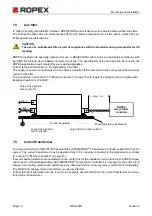ROPEX Industrie-Elektronik GmbH
Tel.: +49 (0)7142-7776-0
E-Mail:
Adolf-Heim-Str. 4
Fax: +49 (0)7142-7776-211
Internet:
74321 Bietigheim-Bissingen (Germany)
Data subject to change
26.01.2
021
Version 2
RESISTRON
RES-5008
Important features
• Separate terminal for operation and display
• Automatic zeroing (AUTOCAL)
• Automatic optimisation (AUTOTUNE)
• Automatic configuration of the secondary voltage and current range (AUTORANGE)
• Automatic phase correction (AUTOCOMP)
• Automatic frequency adaptation
• Booster output standard
• Analogue output 0…10 VDC for ACTUAL temperature
• 24 VDC control signals for START and PREHEAT with electrical isolation
• Alarm function with error diagnosis
• Heating element alloy and temperature range can be selected
• Wide voltage range for the use of 110…480 V
• Micro-USB interface for ROPEXvisual
®
User Guide