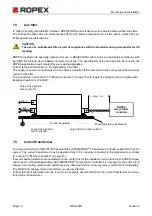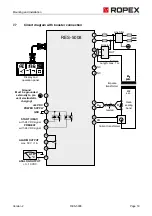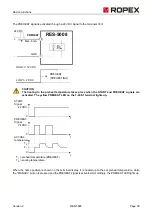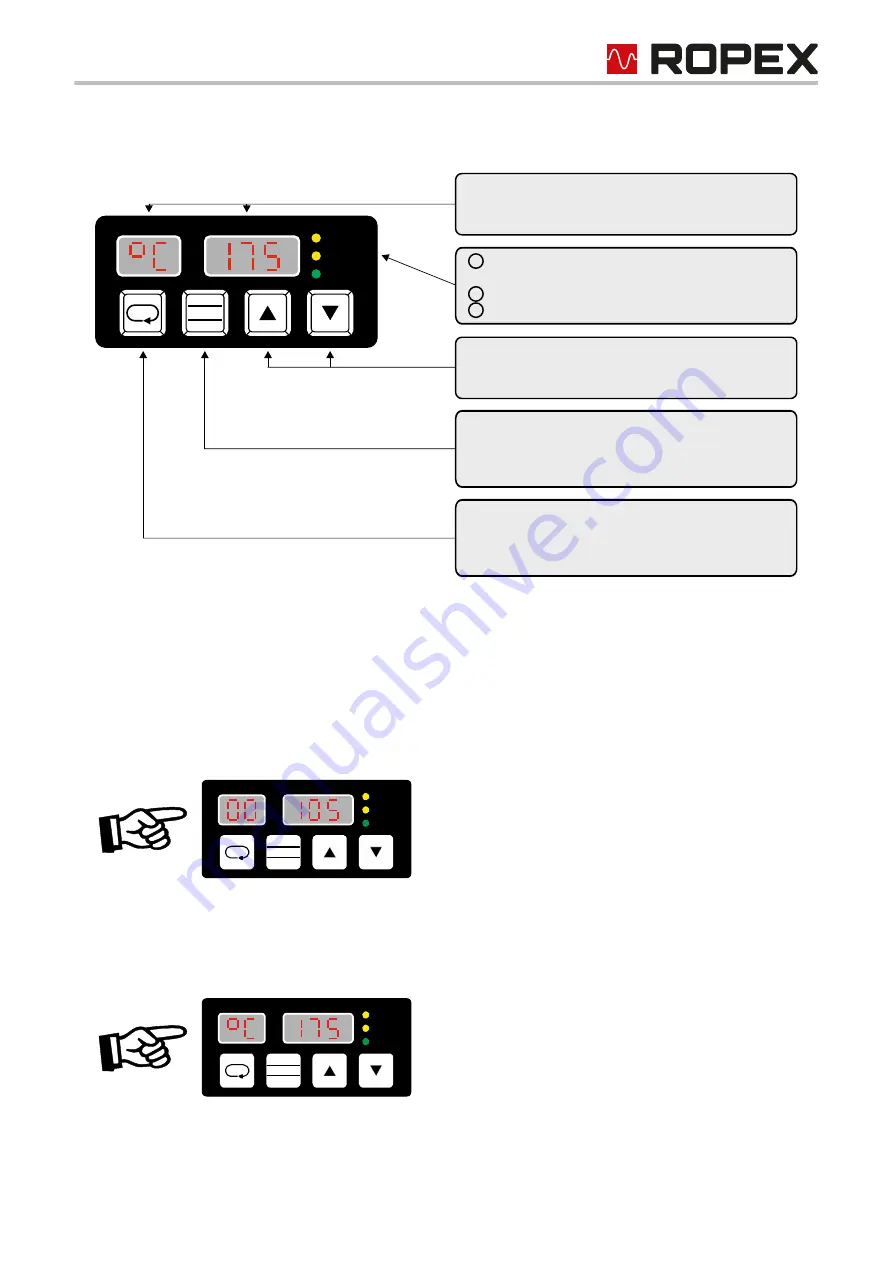
Device functions
Version 2
RES-5008
Page 27
Terminal T-408-1:
9.2
Display image of the T-408-1 terminal
9.2.1
Switch-on message
After switching on the controller, a switch-on message is displayed for approx. 3 seconds. The message contains
the firmware revision of the terminal for the first 1.5 seconds (for example: 00.105) and then the firmware revision
of the controller (example: 00.300).
9.2.2
Display in home position
The display is in the home position “°C” and shows the ACTUAL temperature if no adjustments are made on
the controller and if there are no error messages.
ENTER function:
HAND function:
RESET function:
Yellow LED:
1
Yellow LED:
2
Green LED:
3
“ENTER” key
Save values
Manual mode
Reset after alarm
Heatung up/temp. control
to set temperature active
PREHEAT active
Hold mode active
HOLD
PREHEAT
SEALHEAT
ENTER
HAND
RESET
ROPEX
2
3
T-408
1
LED display, 5 characters
“UP” and “DOWN” keys for setting values
Press (< 2 sec.): Slow change
Hold (> 2 sec.): Fast change
“MENU” key for advancing to next menu step
or switching menu
Press (< 2 sec.): Next menu step
Hold (> 2 sec.): Return to home position
HOLD
PREHEAT
SEALHEAT
ENTER
HAND
RESET
ROPEX
T-408
HOLD
PREHEAT
SEALHEAT
ENTER
HAND
RESET
ROPEX
T-408