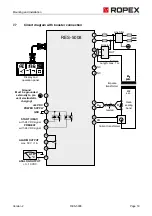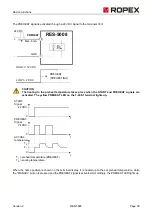Device functions
Version 2
RES-5008
Page 33
With this, not only SETPOINT-ACTUAL comparisons can be made, but also other criteria can be evaluated, such
as heat-up speed, reaching the setpoint in the specified time, cooling of the heating element, etc.
Beyond that, malfunctions in the control circuit (loose contacts, contacting and wiring problems) and possibly
mains faults can be observed very well at the display instrument. This applies also for mutual influencing of several
neighbouring control circuits.
In addition to the display on the terminal, the analogue output can also be used to output differentiated error mes-
sages in the event of an alarm (
section 9.25 "Error messages" on page 48).
9.8
Automatic zero calibration (AUTOCAL)
With the AUTOCAL function, the controller adapts to the current and voltage signals present in the system. The
controller is calibrated to the basic resistance of the heating element. This function is activated in the menu position
“AC” [
A
uto
C
al] by pressing the “ENTER” key.
The basic temperature of the sealing bar (s) currently applicable for calibration can be set beforehand in the range
0…40 °C. This is done by pressing the “UP” and “DOWN” buttons.
In the factory setting, zeroing is carried out at the basic temperature of 20 °C.
CAUTION
In order to ensure that the seam quality remains constant, the set basic temperature for the cali-
bration should correspond to the real ambient temperature.
The automatic calibration process takes approx. 10...15 seconds and the yellow LED of the controller related to it,
lights up. Additional heating of the heating element does not take place here. The actual value output (terminal
17+7) goes to 0…3 °C (i.e. approx. 0 VDC).
The AUTOCAL function is executed maximum 3 times, if the temperature of the heating element fluctuates. After
that, if the function cannot be successfully ended, an error message is output (
on page 48).
The AUTOCAL function must be executed if the heating element has been changed or the wiring has been
changed. In case the ambient temperature changes, there is no need calibrate again.
CAUTION
The AUTOCAL function must be enabled via the machine control (HMI). Otherwise, proper func-
tioning cannot be guaranteed.
CAUTION
Perform the AUTOCAL function only when the tool with the heating element has cooled off (basic
temperature).
Blocking of the AUTOCAL function:
1. The AUTOCAL function cannot be carried out in the first 10 seconds after switching on the controller. This is
activated in the menu position “AC” [
A
uto
C
al] by pressing the “no1” key.
2. The “AUTOCAL” function is not executed when the cooling speed of the heating element is more than 0.1 K/s.
This is activated in the menu position “AC” [
A
uto
C
al] by pressing the “no1” key.
3. The AUTOCAL function cannot be carried out when the START signal is activated. This is activated in the menu
position “AC” [
A
uto
C
al] by pressing the “no2” key.
4. The AUTOCAL function can be cancelled immediately after the controller has been switched on after the error
nos. 101…103, 201…203 or 9xx cannot be carried out (
section 9.25 "Error messages" on page 48).
Activating the AUTOCAL function is not possible, if the controller has already worked correctly at least once
after being switched on and if error nos. 201...203 or 9xx have occurred.
5. The AUTOCAL function can only be carried out when mains voltage is applied to the controller. If the controller
is supplied with only 24 V, this is displayed in the menu position “AC” [
A
uto
C
al] by the additional