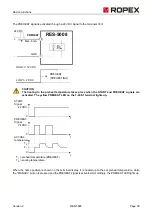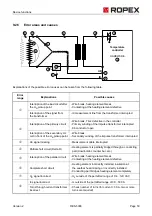Device functions
Page 44
RES-5008
Version 2
9.18
Maximum measurement pause
If the RESISTRON
®
Temperature Controller RES-5008 determines in control mode (START signal active), that
the current ACTUAL temperature is greater than the setpoint, the power supply to the heatsealing band is reduced.
If the power reduction is not sufficient, the low-power measuring pulses, which determine the current ACTUAL
temperature, are paused. This measurement pause can last up to 10 periods in the default setting. During this
measurement pause, the controller cannot react to a change in the ACTUAL temperature.
In certain applications it may be useful to shorten this maximum measurement pause, e.g. if the higher ACTUAL
temperature values are caused by measurement errors. For these cases the maximum measuring pause can be
shortened with the parameter „Maximum measurement pause“.
CAUTION
A measuring pause that is set too small can lead to an increased temperature if the system is
incorrectly dimensioned (secondary voltage of the impulse transformer is too large) or if the
sealing temperatures are low.
9.19
Communication failure between controller and terminal
If the data communication between RESISTRON
®
Temperature Controller RES-5008 and the T-408-1 terminal is
disrupted or interrupted, this is shown by a special display (rotating display segments) on the terminal’s display.
The following options are included as reasons for a communication disorder:
• Defective connection cable between controller and terminal.
• Hardware defect in controller and/or terminal.
CAUTION
The RESISTRON
®
Temperature Controller RES-5008 continues to work in case there is a commu-
nication failure. No error message is output, the alarm relay is not active. To avoid malfunctions,
the controller must be switched off immediately.
9.20
Undervoltage detection
The flawless function of the RESISTRON
®
Temperature Controller RES-5008 is guaranteed for tolerance range
of the mains voltage specified in the section 13 "Technical data" on page 57.
NOTE
The user can only set the maximum measurement pause with the ROPEX visualisation soft-
ware (
Chapter 9.20 “USB interface for the visualisation software ROPEXvisual
®
”
on page 45).
HOLD
PREHEAT
SEALHEAT
ENTER
HAND
RESET
ROPEX
T-408