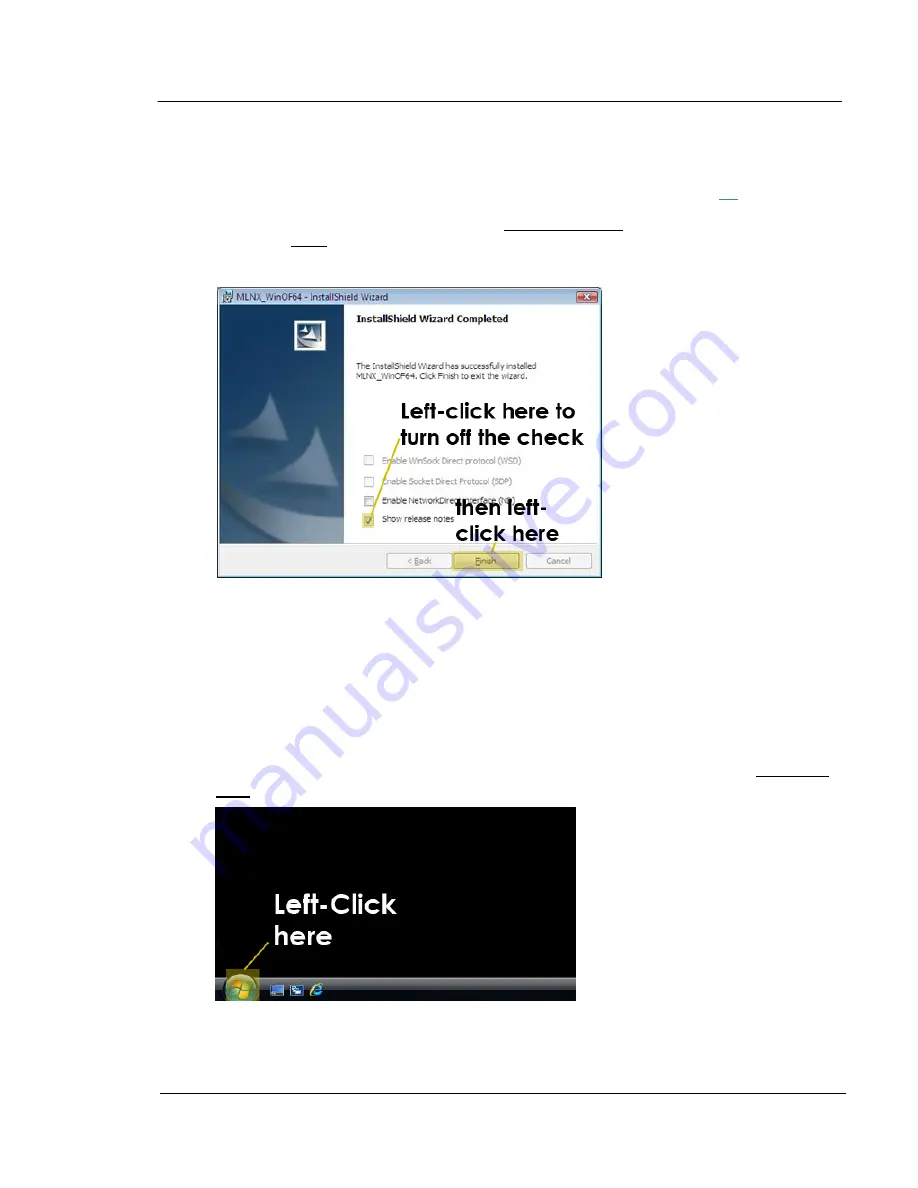
G A L A X Y ® A U R O U R A C O N F I G U R A T I O N A N D S Y S T E M I N T E G R A T I O N G U I D E
39
Section 2 Basic Setup
Important
:
During the installation process, several windows may appear (and some will
automatically disappear). If you see a window which looks like the standard Windows “New Hardware
Found” window – do NOT click on it. If you see a hardware compatibility warning – i.e. which says the
driver being installed hasn't been certified by Microsoft –
you do want to click on the OK button to install
it
. You may see multiple of these windows/warnings – this is normal. Once the installation is complete,
you will see the following window - Uncheck the Show release notes option, by left-clicking on it, then
left-click the Finish button to continue:
Shutdown/power off the client, and connect the Infiniband cable to port 1, then
power the client back up.
Once the client has booted and you have logged in, left-click on the Windows
logo (or the Start button) on the Windows taskbar:
















































