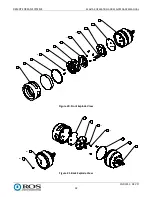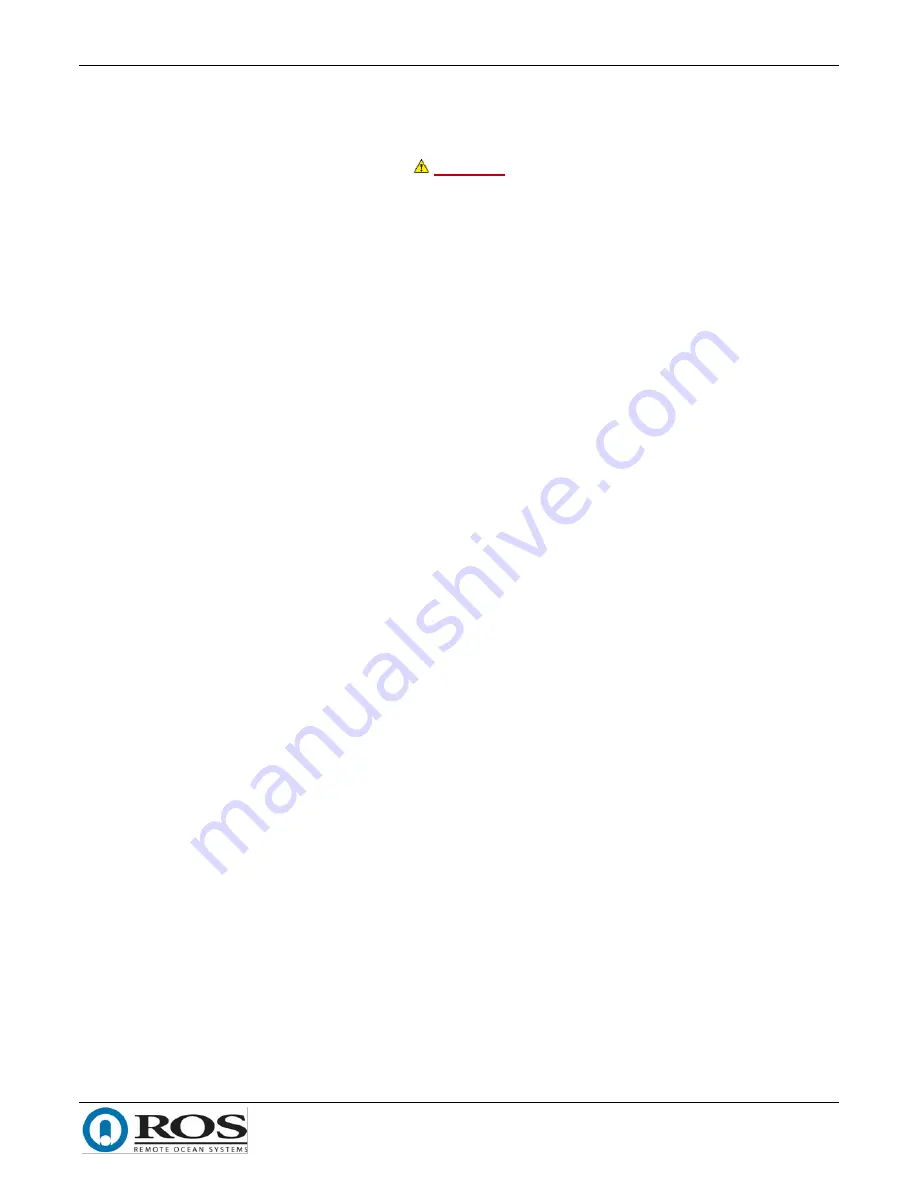
REMOTE OCEAN SYSTEMS
SEASTAR OPERATION AND MAINTENANCE MANUAL
10-01313 REV D
27
6.
Troubleshooting
This section provides guidance for those problems with the Seastar most likely to be encountered.
WARNING
Troubleshooting should be performed only by trained technicians.
6.1.
Leaking
The Seastar has three seals, one under the window, one at the end bell, and one under the connector. These
seals are unlikely to leak when assembled correctly, and are not sensitive to minor assembly deviations. If a leak
is discovered during the warranty period, contact Remote Ocean Systems for warranty support.
If the light is leaking outside the warranty period, it may need to be rebuilt (see Section 4.4.3 for maintenance
instructions). If the leak has not caused any damage, this may involve replacing only the seals and window.
Otherwise, either the driver, the array or both may need to be replaced. If the light begins leaking after having
been rebuilt, the cause is likely to be one of the following.
•
Damaged, missing, or incorrectly installed o-ring
•
Damaged o-ring groove or sealing surface
•
Connector or bezel not tightened
—
o-ring not compressed
•
Connector or bezel backing out under pressure cycling or vibration due to missing thread-locking
compound
•
Housing and o-ring not lubricated correctly
6.2.
Light Output Gradually Decreased
If the light output has gradually, but noticeably, decreased, consider the following guidance.
1.
LEDs are normally yellow when turned off. If any of the LEDs show signs of browning, replace the LED
array.
NOTE
LEDs should last at least 1000
–
2000 hours without significant loss of light
output under normal use. This may be shortened if the lights are used in higher
temperature environments.
2.
Verify the voltage and current supplied to the light. The light should draw approximately 1.3 Amps AC at
120 VAC or 5.2 Amps DC at 24 VDC.
3.
If the voltage and current are low, the problem is likely the power supply or dimmer.
4.
If the voltage is correct but the current is low, the driver board may have failed.
6.3.
Light Flickers or Intermittently Stops
A light that flickers in response to vibration or shock is most likely the result of a loose or worn connection.
There are three connections to check (Figure 18):
1.
Main (watertight) connector
2.
Driver PCA input connector
3.
LED Array power pins
Loose connections may show signs or arcing, such as deformation, blacking or browning. A light that flickers
without shock or vibration may have a failing driver circuit card.