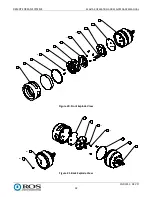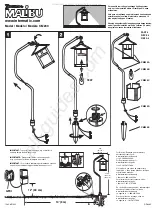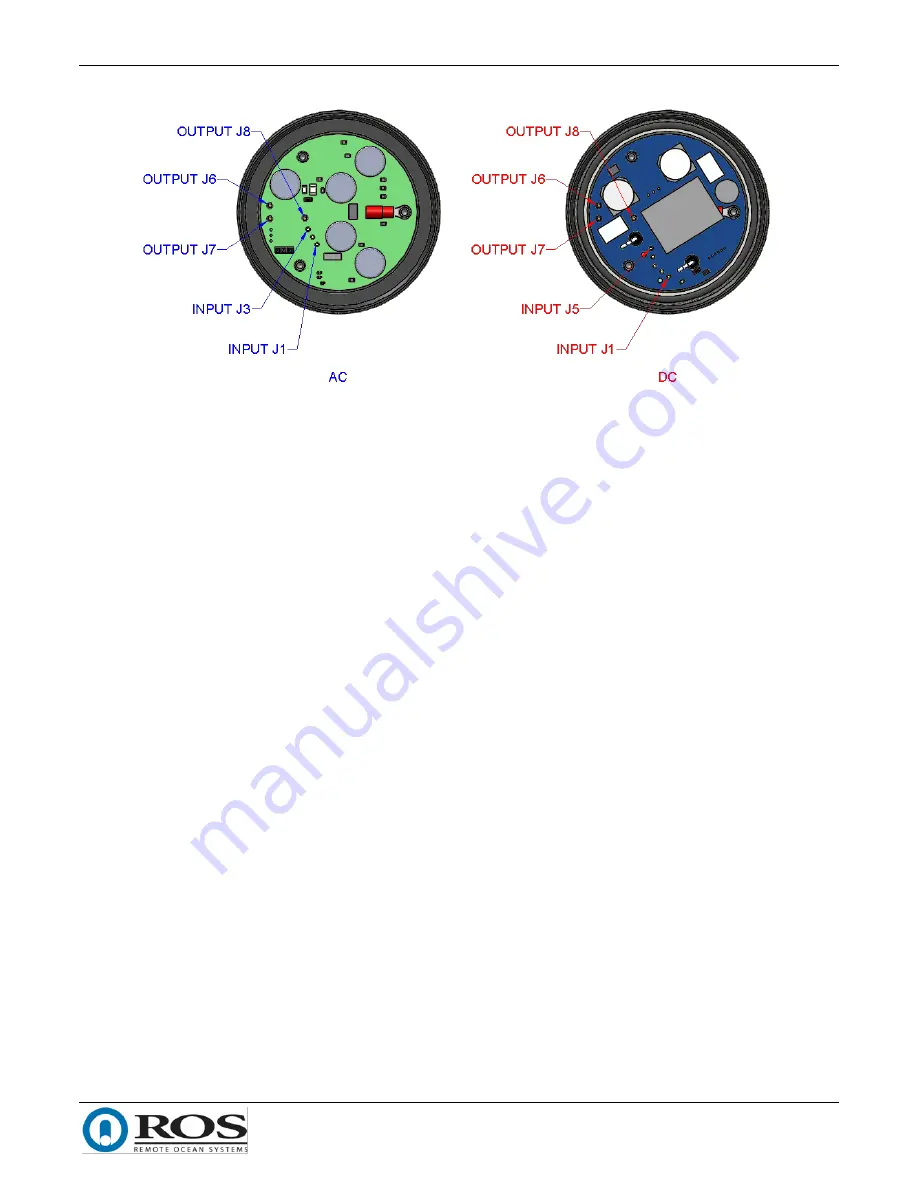
REMOTE OCEAN SYSTEMS
SEASTAR OPERATION AND MAINTENANCE MANUAL
10-01313 REV D
30
Figure 19. Driver Input and Output Power Pins
6.5.
Serial Light Does Not Respond to Commands
If the light does not respond to serial commands, consider the following guidance.
1.
If the light does not operate or draw current, consider the guidance in Section 6.4.
2.
If the light operates, or does not operate but draws 180 ± 30 mA, use the Eos GUI to aid in the following
steps
3.
Verify the light is installed and connected properly (Section 3.2, 6.4), with the RS485 connection
connected to the USB port of a computer with Eos available.
4.
Power cycle the light.
5.
Open the Eos GUI and check whether the light is detected.
6.
If the light is detected, attempt to dim the light with the GUI. If the light works with the GUI, the light
detected an overvoltage, MOSFET overcurrent, or LED overcurrent condition. Problem with customer
dimming device or software is also possible.
7.
If the light does not dim, or operate as expected, through the GUI, open the log window. The log
window will list attempts to communicate on all available com ports. Inspect the list for the com port /
address that the light should be on. The log should show whether the light sent a partial response, no
response at all, or an incorrect response. The log window may also indicate that the light responded
from a different address than expected. The GUI also provides a diagnostic window which provides
tools to send commands out on a selected com port / address and observe the response. Compare any
responses received to the expected responses listed in Table 5.