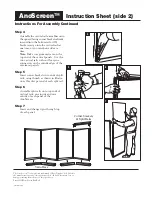The AnoScreen™ is a trademark of Rose Displays, Ltd. Neither the
manufacturer nor any sales agent may be held liable for injury, loss or
damage resulting from the use of these products.
Part#02INSAnoScreenBaseRail
Incept-8.15.02
35 Congress Street, Salem, MA 01970
Tel# 1-800-631-9707 Fax# 1-800-560-2890
e-mail:signware@rosedisplays.com
Instruction Sheet
Step 1
Insert corner brackets into ends of
bottom base rails, using thumb, as
shown in illustration. 2 brackets per
end of each rail.
Fig. 1
Detail
Fig. 1a
- Corner bracket tension
tabs face toward outside of frame.
Step 2
Lay out parts as they will be configured
on the floor. (2, 3 or 4 panels)
Step 3
Assemble the vertical rail assemblies
onto the upward facing corner brackets
already inserted into the bottom base
rails. All 4 brackets can go into the
vertical rails at one time, or you can do
one side at a time.
Note
: Make sure grommets are on the
top end of the vertical panels. Use the
two vertical rails without flex spine
connectors on the outside edges of the
outermost panels.
AnoScreen™
Instructions For Assembly
1
1a
Parts
3
(continued on other side)
Base Rails
Corner Brackets
Split Rails
Vertical Rails
with Flex Spine
3
Ano rails
3
2a
2
2 Panel
3 Panel
4 Panel