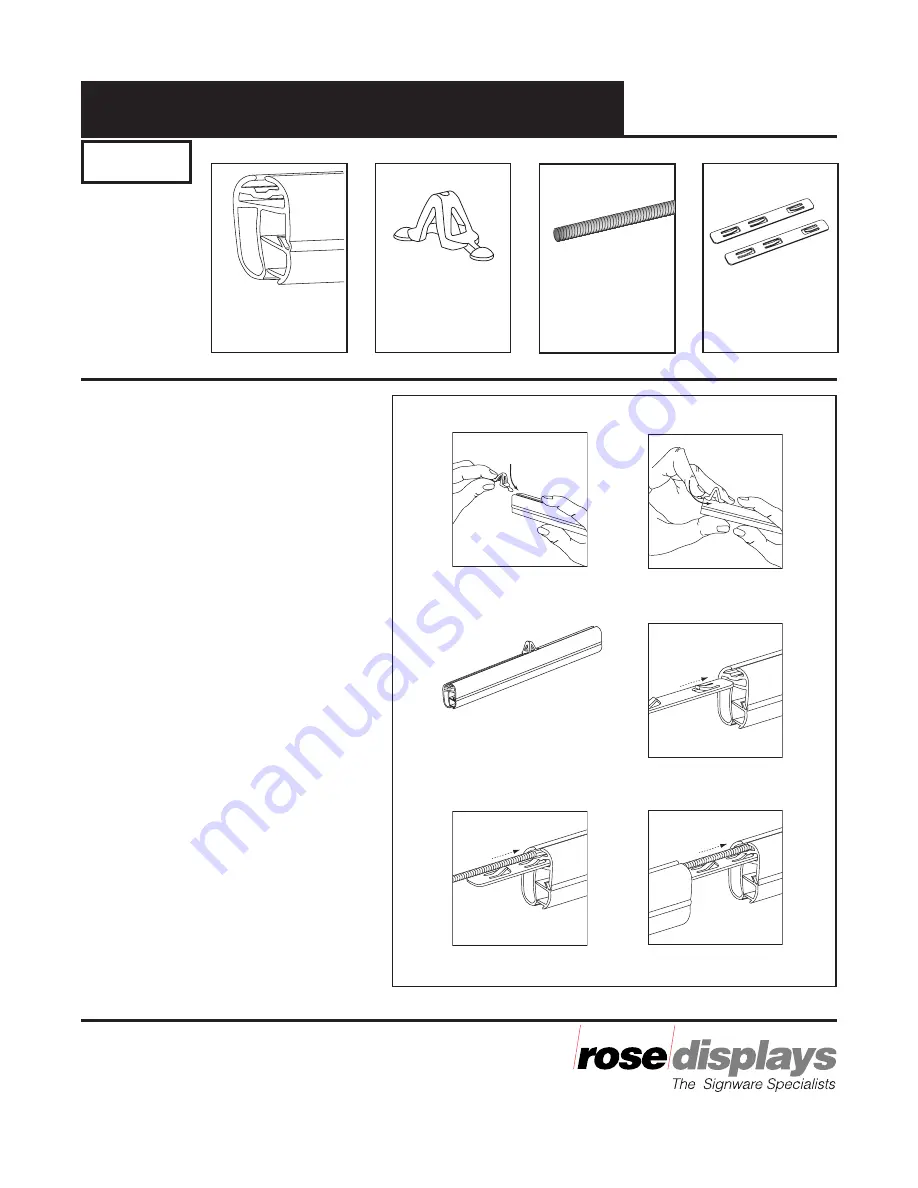
35 Congress Street, Salem, MA 01970
Tel# 1- 800 631-9707 Fax# 1-800-560-2890
e-mail:signware@rosedisplays.com
Parts
Step 1
Slide MultiClip into top of the
SuperSnap. Holding clip at a slight
angle, first insert one round end,
then press down on other round
end and push MultiClip into
position.
Fig. 1 & 2
Note:
Position MultiClip about
halfway down each SuperSnap.
Fig. 3
Step 2
Insert AnoConnector into rail of one
SuperSnap. Make sure tabs face
upward. The side with one tab must
go in first.
Fig. 4
Step 3
Insert threaded rod halfway into clip
rail of the same SuperSnap.
Fig. 5
Step 4
Push the second piece of SuperSnap
onto both AnoConnector and the
threaded rod. Push together until
both holders meet.
Fig. 6
Repeat
steps 2-4 for additional SuperSnaps.
Instructions for assembly
Incept-9.12.02
The SuperSnap and AnoConnector are trademarks of Rose Displays, Ltd.
Neither the manufacturer nor any sales agent may be held liable for
injury, loss or damage resulting from the use of these products.
Part #02INSSuperSnapAnoConnector
Figure 6
Figure 3
AnoConnector
06-2930
Multi Clips
1UP-0100
SuperSnap
12S300
SuperSnap™ with AnoConnector
Instruction Sheet
Figure 1
Figure 2
Figure 4
Figure 5
Page 1 of 2
6” Rod
97-0304-06






















