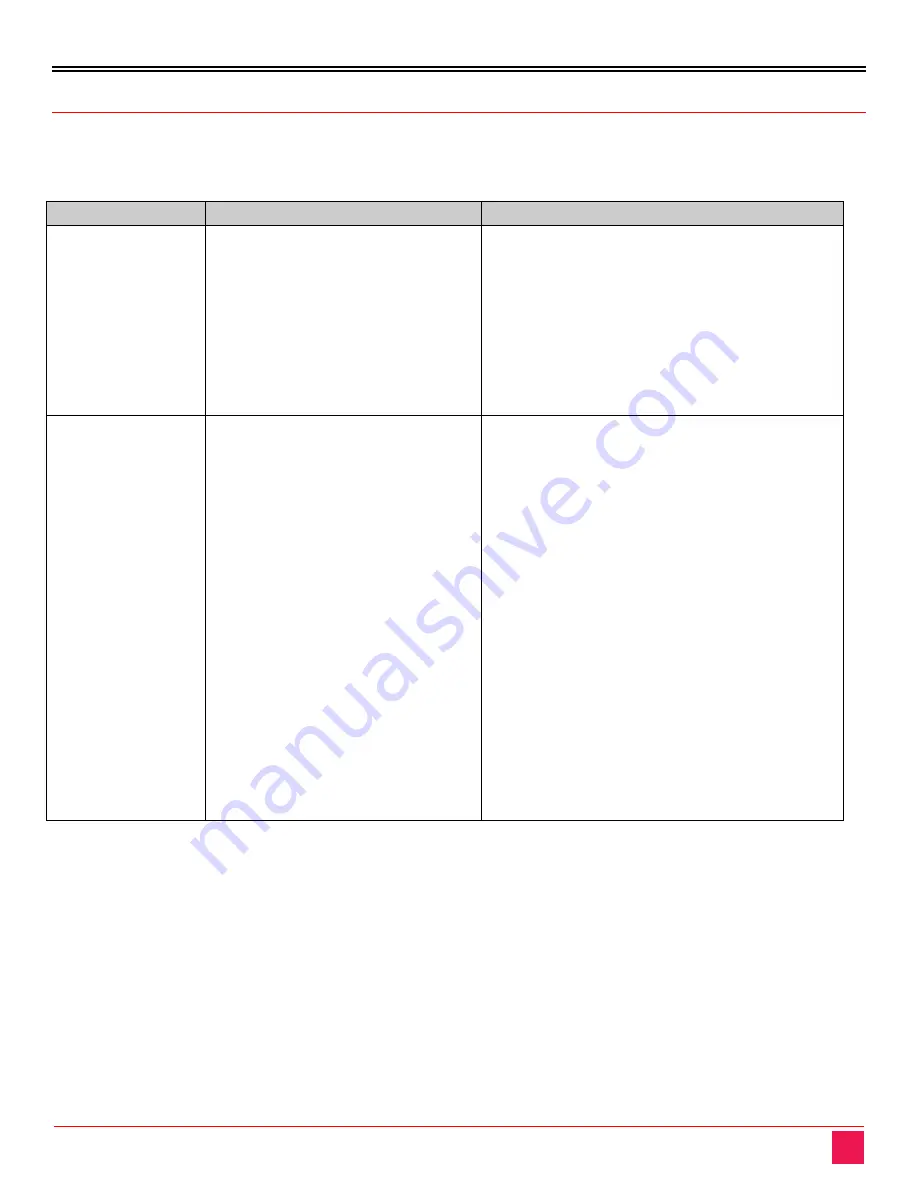
TROUBLESHOOTING
CrystalLink USB3.0 Extender Cable Manual
6
Troubleshooting
The following table provides troubleshooting tips. The topics are arranged in the order in which they should be
executed, in most situations. If you are unable to resolve the problem after following these instructions, please
contact Technical Support for further assistance.
PROBLEM
CAUSE
SOLUTION
The LED light on the
cable is RED
•
The USB 3.0 device draws more
than 2.5W of power and the USB
power connector is not plugged in.
•
The USB3.0 extender cable is not
recognized by the host computer.
•
The host computer is not providing
enough power.
•
The USB3.0 extender cable is
malfunctioning.
•
Disconnect the USB3.0 extender cable from
your host computer.
•
Plug in the USB power connector first, and then
plug into the host connector.
•
If this problem persists, move the USB power
connector to another USB port on the host
computer.
•
Contact Technical Support for assistance.
The LED light on the
cable is green but
the USB 3.0 device
does not operate
correctly or is
detected as an
“Unknown Device”
in the operating
system.
•
The USB 3.0 device enumerates on
USB 2.0 prior to USB 3.0.
•
The USB 3.0 device is
malfunctioning.
•
The computer does not recognize
the USB 3.0 device.
•
The application software for the
device is not operating.
•
The USB3.0 extender cable is
malfunctioning.
•
Disconnect the USB3.0 extender cable from the
computer.
•
Connect the USB device directly into the USB
3.0 port on your computer.
•
If your USB device does not operate properly,
consult the user documentation for this device.
•
Update your system BIOS, chipset, or USB Host
controller drivers from your System/Mother
board manufacturer’s website.
•
If your USB device operates properly when
directly connected to the computer, connect
another USB 3.0 device (of a different type) to
the USB3.0 extender cable. Connect the USB3.0
extender cable to your computer.
•
If your second USB 3.0 device does not operate,
the USB3.0 extender cable may be
malfunctioning.
•
Contact Technical Support for assistance.
•
If your second USB 3.0 device does operate
properly, your first device may not be
compatible with the USB3.0 extender cable.
































