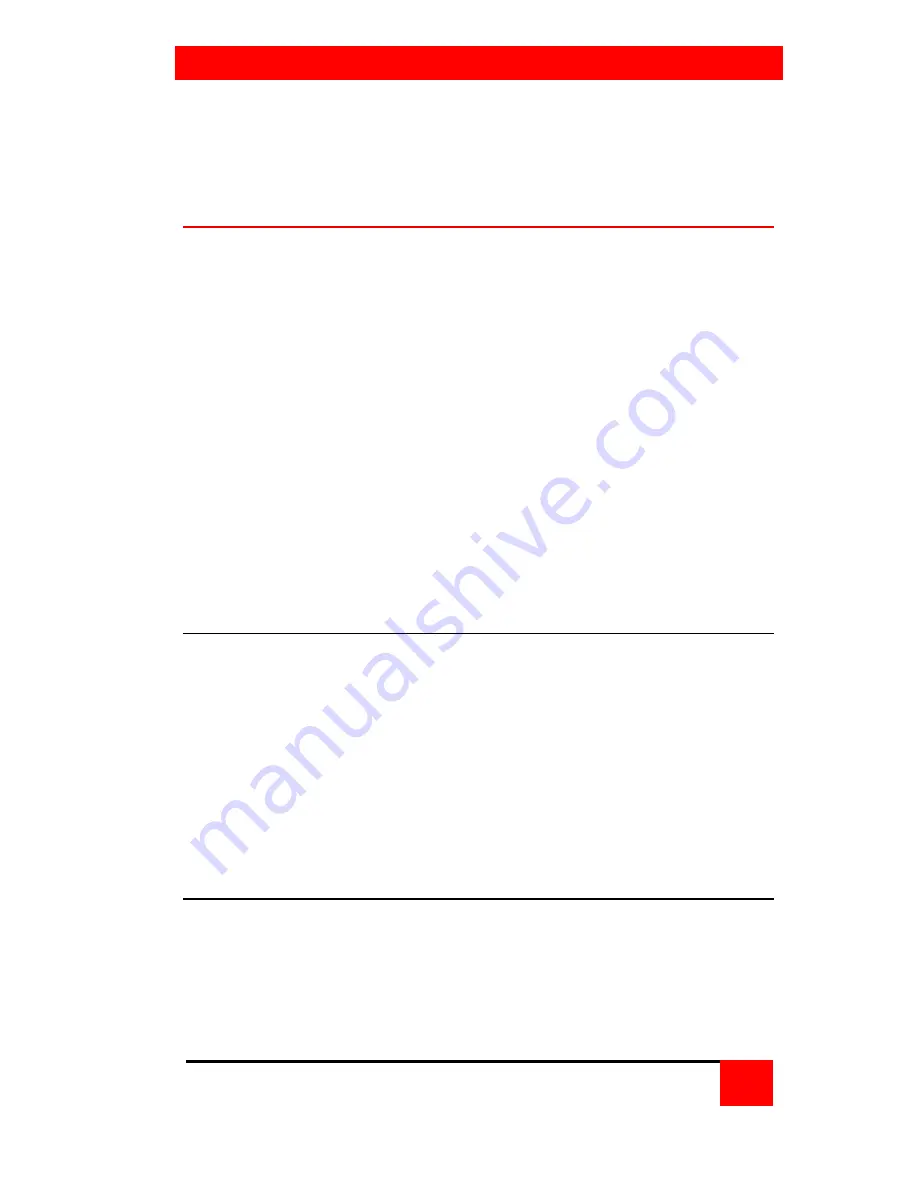
OVERVIEW
MULTIVIDEO INSTALLATION AND OPERATIONS MANUAL
1
This manual supplement explains the additional information needed to
install and configure the MultiVideo products. Use this supplement in
conjunction with the supplied manual. The supplied manual explains the
additional features and the on-screen display capability of the MultiVideo.
System overview
The MultiVideo is designed to provide seamless, trouble-free switching from
a single KVM station to any connected computer and display the multi-video
output from the computer. You can switch to any of the connected
computers by simple keyboard commands, the front panel – or + buttons, or
from a computer terminal or standalone PC connected to the RS/232 serial
port (not connected to a CPU port). With the OSD option, you can switch to
a connected computer from an on-screen list of the connected computers.
Refer to the UltraView Pro manual for detailed switching instructions.
If your system demands are greater than a single unit can provide, the
MultiVideo can be easily expanded to connect up to 64 computers by
chaining units together with expansion cables. All MultiVideo models can
easily be expanded by chaining the units together and configuring the
system. Using the 2 port “M”-chassis, you can expand the system to 4
computers. The 4 port “B”-chassis can expand to 16 computers, and the 8
port “C”-chassis can expand to 64 computers.
Features
Access up to 64 computers from one KVM station
Optional On-Screen-Display
Available in three different chassis sizes:
M - Chassis - 2 CPUs to 1 Kbd, 1 mouse, and 2 monitors
B - Chassis - 4 CPUs to 1 Kbd, 1 mouse, and 2 monitors
C - Chassis - 2 CPUs to 1 Kbd, 1 mouse, and 4 monitors
4 CPUs to 1 Kbd, 1 mouse, and 4 monitors
8 CPUs to 1 Kbd, 1 mouse, and 2 monitors
VIDEO connection
Video inputs 2-4 are DB25F connectors. A DB25 to HD15 cable is needed
for each video output from a CPU.




































