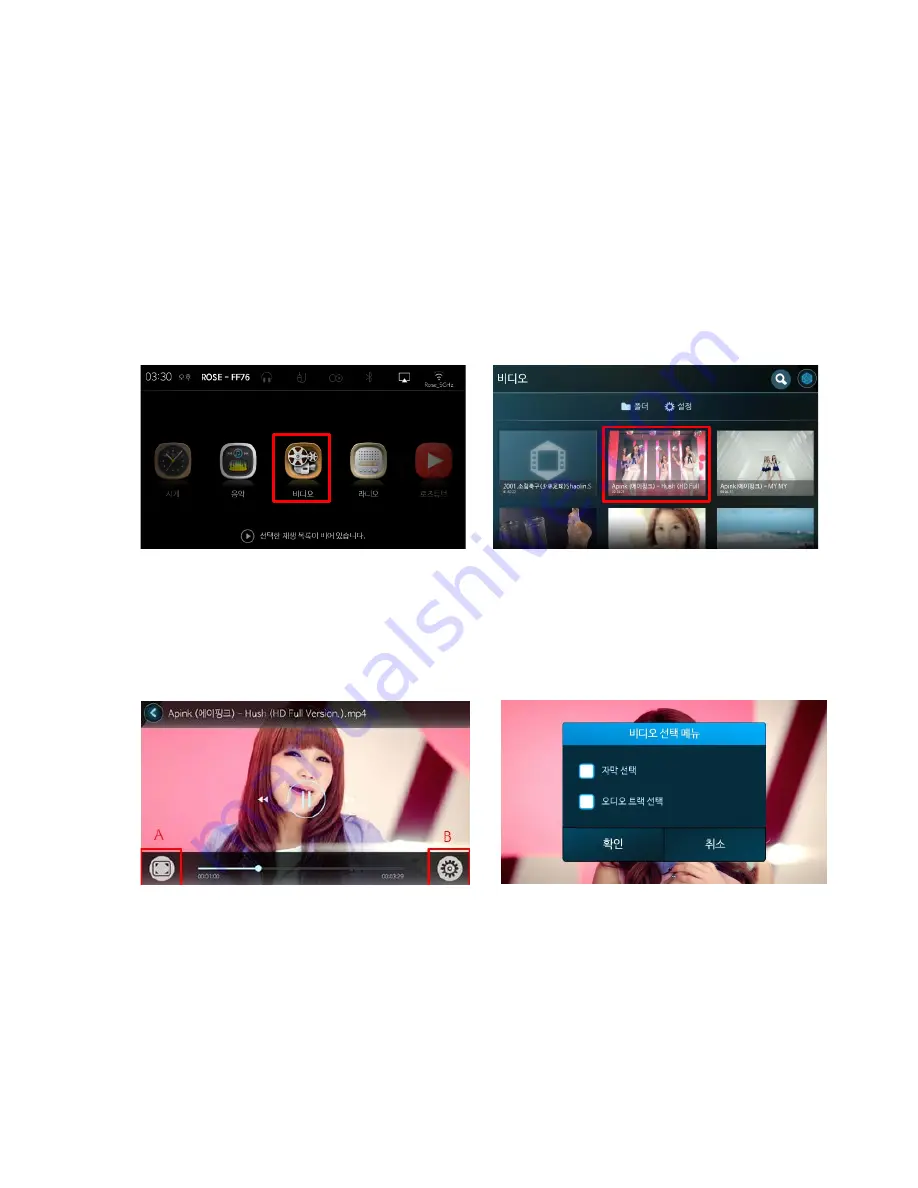
7. Video
You can play back video using storage medium (USB, SD Card) and home network.
Video playback
Turn on the RS-301 and go to the video screen as shown in the picture (A) below.
After moving to the video screen, if you select a video you want to view as shown in the picture (B) below, the screen will
go to the playback screen.
(A)
(B)
You can adjust the size according to the current resolution by clicking the Display Adjustment Icon (A) on the playback
screen as shown in Picture (C).
If you click the Setting Icon (B) on the playback screen like the Picture (C), the pop-up window of the Picture (D) will
appear. Then you can select subtitles and audio tracks and set them.
(C)
(D)









































